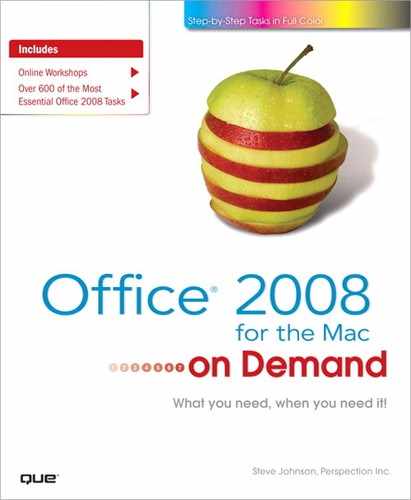What You’ll Do
View the Excel Window
Select Cells
Move Around the Workbook
Enter Labels and Values on a Worksheet
Enter Values Quickly with AutoFill
Edit and Clear Cell Contents
Insert and Delete Cell Contents
Select Rows, Columns, and Special Ranges
Select and Name a Worksheet
Insert and Delete a Worksheet
Move and Copy a Worksheet
Hide and Unhide a Worksheet
Hide and Unhide a Column or Row
Insert and Delete a Column or Row
Adjust Column Width and Row Height
Freeze and Unfreeze a Column or Row
Show and Hide Workbook Elements
Introduction
At times, you’ll need to reorganize a workbook by adding additional worksheets, moving their appearance order within the workbook, or even deleting an unused or outdated worksheet. You can rename worksheets to better show the theme of your workbook. When using your workbook, there may be times when you’ll want to hide certain worksheets due to sensitive or confidential information. You can also freeze the column and row headings to ease viewing a long list of data.
On any worksheet, you can insert and delete cells, rows, and columns. You can adjust column width and row height so that you can structure the worksheet exactly the way you want. It’s easy to make changes because Microsoft Office Excel updates cell references in existing formulas as necessary whenever you modify a worksheet and automatically recalculates formulas to ensure that the results are always up-to-date.
Perhaps each month you create an inventory worksheet in which you enter repetitive information; all that changes is the actual data. By creating your own template, you can have a custom form that is ready for completion each time you take inventory. Formatting, formulas and other settings are already set up, so that you can begin working on the task at hand. A template file saves all the customization you made to reuse in other workbooks. Microsoft Excel comes with a variety of pre-made templates that you can use for your own business and personal needs.