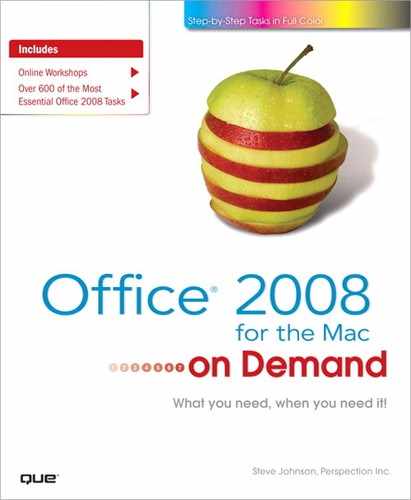What You’ll Do
Open a Web Page
Preview a Web Page
Create a Hyperlink
Add Hyperlinks to Slide Objects
Save a Web Page
Save Slides as Web Graphics
Create a PDF Document
Send a Document Using E-Mail
Introduction
Web pages are multimedia documents that provide information and contain links to other documents on the Internet, an intranet, a local network, or a hard disk. These links—also called hyperlinks—are highlighted text or graphics that you click to follow a pathway from one Web page to another. Incorporating hyperlinks within your Office documents adds an element of connectivity to your work. Web pages are based on Hypertext Markup Language (HTML)—a simple coding system used to format Web pages. A browser program, such as Microsoft Internet Explorer, interprets these special codes to determine how a certain Web page should be displayed. Different codes mark the size, color, style, and placement of text and graphics as well as which words and graphics should be marked as hyperlinks and to what files they link.
Web technology is available for all your Microsoft Office programs. Office provides you with the tools you need to create and save your documents as a Web page and to publish it on the Web. Office makes it easy to create a Web page without learning HTML. Saving your Office documents in HTML format means you can use most Web browsers to view them. By saving your Office documents as Web pages, you can share your data with others via the Internet. You can also preview how your document will look as a Web page in your Office program or in your browser. Office uses HTML as a companion file format; it recognizes the .html filename extension as accurately as it does those for its own Office programs (.docx, .xlsx, and .pptx).