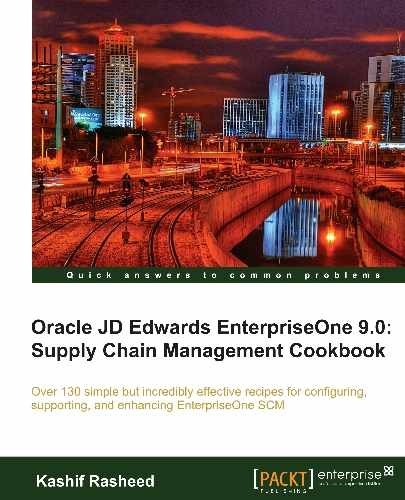Before you can work with inventory, you must provide the system with information about the items that you stock. You must enter master information for all stock and non-stock items.
To begin to define an item master, select EnterpriseOne Menus| Logistics Management | Inventory Management | Daily Processing | Inventory/Master Transactions | Item Master.
- On the Work With Item Master (P4101) browse form, click on add.
- Enter the Basic Data Item, such as the item code, description, GL class, supplier, stocking type, planner number, and buyer number.
- Enter the item category codes information from Item Master Revisions row menu category codes, and enter the item category based on your item master setup.
- Enter the weights and Unit of Measure information, such as EA for Each, and so on.
- Enter Item/Branch.

The item number is identified based on company business needs.
When you enter the item into the system, the short item number is assigned automatically. The second item number will be entered manually, as per business needs. The system stores the item master in the Item Master table (F4101). The catalog number can be entered as a vendor item number for reference. The catalog number is also stored in the Sales Order Detail table (F4211), along with the second item number.
You can define multiple stocking types, such as S for Stock and N for Non Stock Item. The stocking type is a base of all the transactions. The system reads the stocking type of the item from the item master. If the item is stocking type S, then you will receive the physical quantity into your stock.
GL/Class controls the general ledger accounts that will receive the monetary amount of inventory transactions for this item.
You can enable back-orders per item using the Item Master (P4101) program or the Item Branch (P41026) program, per customer by using the Customer Master (P03013) program, or per branch/plant by using the Branch/Plant Constants (P41001) program. You might want to enable availability checking for certain items. For other items, if you assume that an adequate supply is available, leave availability checking disabled.
Advanced serial number processing enables you to use a serial number to track an item through purchasing and sales. The code that specifies whether you must attach a serial number to this item at receipt or sale for basic serial number processing, or whether memo lot information is required for advanced serial number processing.
The lot status code indicates the status of the lot. Leaving this field blank indicates that the lot is approved. All other codes indicate that the lot is on hold. You can assign a different status code to each location in which a lot resides, in the item/location information or location lot status change application.
The commitment date method specifies which date the system uses to commit inventory when an item is committed by date. The default value is 01 (lot expiration date).
Shelf life days are the days for which an item can remain in inventory before it expires. The system adds this number to the date on which the item is received, in order to determine the expiration date for the item. If you do not enter a value here, you must enter an expiration date each time you receive the lot item.
The default number of days is the number of days for which an item can remain in inventory before it should be consumed. The system uses the number that you enter to calculate the Best Before Date by using one of two different methods, depending on whether the number that you enter in this field is positive or negative. If the value is positive, the system adds the days to the based-on date to determine the best before date for the lot. If the value is negative, the system subtracts the days from the lot expiration date to determine the best before date.
The number of days refers to the number of days for which an item must remain in inventory before the system considers the item to be available for sales and manufacturing commitments. To calculate the lot effective date, the system adds the number that you enter in this field to the based-on date that appears in the Lot Master F4108 table. The system uses this number when calculating and displaying the effective date field in the Purchase Orders program (P4310) and the PO Receipts program (P4312).

- The system uses EA (each) as the primary unit of measure.
- Category Codes store additional information for item grouping that is used for reporting and inquiry purposes.
- Additional System Information indicates whether the system displays the additional system information form when you add or change information on the Item Master Revisions (P4101) form.