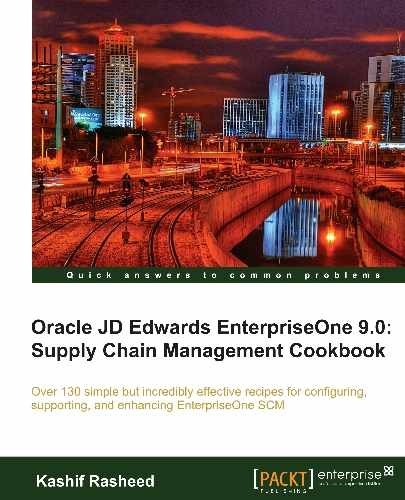This recipe will show how to set up and review the costing process. It includes:
- Setting up detail costing in distribution
- Creating simulated costs for distribution to copy costs from the F4105 table to the F30026 table
- Setting up processing options for the Simulated Cost Update program (R30840)
- Copying manufacturing cost components
- Setting up processing options for the Copy Cost Components (R41891)
You need to set up the processing options for the following batch applications:
- Set up the processing option for the Simulated Cost Update (R30480)
- Set up processing options for the Copy Cost Components (R41891)
- To set up the processing options for the Simulated Cost Update (R30480) , access the G4125 menu from the fast path and click on Simulated Cost Update.
- Select the version ZJDE0001 and click on Row and select Processing Options.

- Enter the cost method (for example, 01, 02, or 03) to move from the F4105 to the F30026 table. If you leave this processing option blank, the system does not move costs.
- Enter the cost type (for example, A1, or X1) to use when bringing costs from the F4105 table.
- Enter the cost method used to calculate the change in cost (for example, 01, 02, or 03). If you leave this processing option blank, the system uses cost method 07 (standard).

- To set up the processing option of Copy Cost Components (R41981) , access the G4125 menu from the fast path and click on Copy Cost Components.
- Click on Row and select the processing option Processing Options for R41891.
- Enter a code from UDC 40/CM that specifies the cost method to copy. If you leave this processing option blank, the system does not copy costs.
- Specify which costs should be copied.

- Enter the effective from date for the landed cost component. The default is todays date.
- Enter the effective through date for new landed cost components. The default is December 31st of the century change year (this is the default value from CENTCHG in the data dictionary).

- Enter a code from UDC 41/9 that specifies the GL category code, on the Default tab.

- Enter an address book number for your supplier, on the Default tab.
In a distribution environment, you cannot calculate costs from bills of material or routings. Instead, the Simulated Cost Update Program (R30840) uses costs from the F4105 table to update costs in the F30026 table. You can use a processing option to define which cost component contains the costs. You can also specify any cost component to contain the costs. A, B, and C cost components are not hard coded in this environment. The cost components optional add-on computations usually operate with the type Xx extra add-ons. This cost structure allows you to use an unlimited number of cost components to calculate alternative cost rollups. The system then associates these cost components with one of six user-defined summary cost buckets. The Simulated Cost Update (R30840) program for distribution is similar to the Cost Simulation Program for manufacturing. Use the Simulated Cost Update program to copy costs from the F4105 table to the F30026 table. After you update simulated costs to determine the effect of the changes, you can update the frozen costs with simulated values by running a Frozen Update.
Note
The Frozen Cost is a part of the manufacturing system. The only difference between Frozen Cost and Simulated Cost is engineering variance. The frozen cost comes from the cost component table. You can run the Item Cost Component - Frozen Update (R30835) update batch application for updating Frozen Cost.
Landed cost date is used for effectively checking on existing cost components and for writing new cost components.
- Setting up branch/plant constants in Chapter 1,Inventory Management