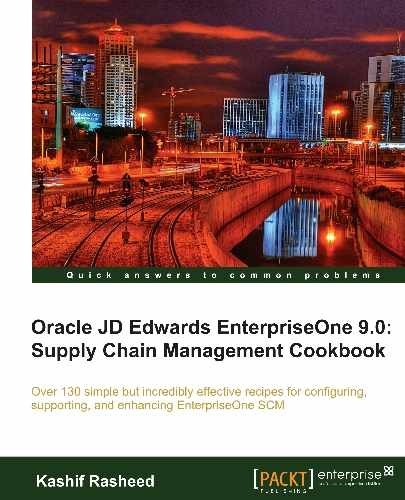You can create a voucher based on an invoice and receipt. There are two types of voucher matching:
- Two-way voucher match: This is used normally for non-stock materials, and services. The two-way voucher match is based on matching the purchase order with the supplier invoice.
- Three-way voucher match: This is used for stock-based purchases. The three way voucher match is based on matching the purchase order with both the receipt and the supplier invoice.
You should set up the processing option of the voucher matching program Match Voucher to Open Receipt (P0411) .
- Select Procurement and Subcontract Management | Daily Processing | Stock Based Purchasing | Purchase Order Processing | Receipts Matching and Posting, and then select Match Voucher to Open Receipt (select P0411, click on the arrow and then select Values).
- On the Display tab, leave all of the options blank. On the Purchasing tab, set the Voucher Delete option to 1 in order to issue a warning message if a user attempts to delete the voucher the voucher.
- On the Voucher Match tab, enter
1for the Match Processing option, and then click on OK to save the Processing Option set-up. - On the Supplier Ledger Inquiry form, click Add.

- On the Voucher Match form, enter the Supplier Number.
- Enter the Invoice Number.
- Enter the G/L Date.
- Enter the Branch/Plant.
- Select Receipts To Match from the Form menu.

- On this page, click Find.
- Select all of the purchase order lines for your first stock order worksheet for procurement orders.
- Click OK.
- On Voucher Match, verify that the system loaded your order lines into the grid area.
Voucher Match in procurement is a process of integrating the procurement system with the payable system and making payment to the supplier through the payable system; this process is also known as Procure to Pay. When you create the voucher without receipt information, the system treats it as a two-way voucher match and the payment invoice will be matched with the purchase order. This method is used to verify that the invoice information corresponds to the purchase order detail lines before you create the vouchers. This method does not verify the receipt; it is normally used for services and non-stock items. For stock-based orders, the payments will be based on the number of units received. When you enter the number of units that you want to pay for, the system calculates the extended value based on the unit price. The system searches this information to add the landed costs (additional cost incurred for item receiving).
You can make a payment to a supplier before receiving the items, by creating a preliminary voucher. After that, you can receive the goods specified on the invoice, and transfer the amounts to the appropriate general ledger accounts.