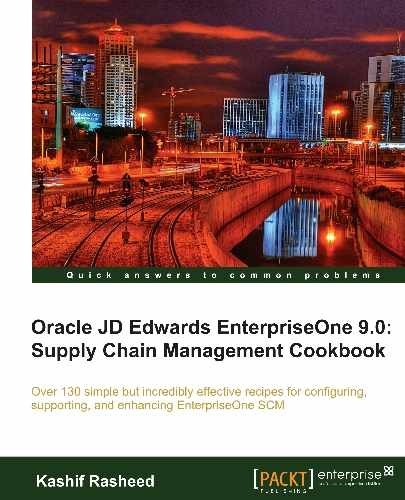This recipe provides details of item cost updates and discusses how to:
- Set processing options for Speed Cost Maintenance (P41051)
- Update costs for an item across multiple branches/plants
- Update costs for multiple items across multiple branches/plants
- Update average costs for items
- Update current item costs with future costs
Before you complete the tasks in this chapter, you must:
- Verify the existence of current cost information for items
- Verify that AAIs for changes to inventory costs are set up
- Set processing options for Batch Cost Maintenance (R41802)
- Set processing options for Future Cost Update (R41052)
- To set up processing options for the Speed Cost Maintenance application, access the (G4123) from the Fast Path Inventory Price & Cost Updates | Speed Cost Maintenance.
- Click on the Speed Cost Maintenance arrow, and then click Values.
- Enter a code from UDC 40/CM that indicates the cost method that the system should use to determine the cost of the item for purchase orders. The system reserves cost methods 01 — 19.

- From UDC 40/CM, select 02:

- Specify whether or not to change the standard cost.
- From Inventory Price & Cost Updates (G4123) | Speed Cost Maintenance | Work with Location Costs, select Branch/Plants to Work with Costs.
- From the Row menu click Cost Revision.
- Enter the Weighted Average Cost 02, Last in cost 01, and Standard Cost 07 then click Ok.

Item costs can be updated for branches/plants, locations, and lots that you select. You can increase or decrease costs by a specific percentage or a numeric value, or you can specify a new unit cost. The system will also update the average and future cost for all of the items that you have selected. You can update costs for several items simultaneously, rather than on an individual or cost-by-cost basis. For example, you can implement a percentage increase in the standard cost for a group of items. If you use the average cost method to determine inventory costs, you can update the average cost for all items. Cost maintenance procedures enable you to update costs for individual items, or for multiple items in the branches/plants, locations, and lots that you select.
The system stores item costs in the Item Cost File (F4105). After you update item costs, the system updates the F4105 table. After you update costs for an item’s sales/inventory cost method, the system creates general ledger (GL) and item ledger records.
You can update costs for a single item across multiple branches/plants, locations, and lots. You select the cost method for which you want to update item costs. For example, you can update an item’s last-in costs, average costs, and so on. Changes that you make to costs take place immediately.
- Inventory management setup in Chapter 1,Inventory Management
- Updating average costs for items