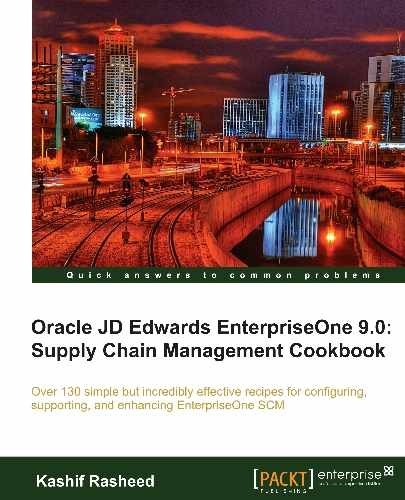 Setting up serial number processing
by Kashif Rasheed
Oracle JD Edwards EnterpriseOne 9.0: Supply Chain Management Cookbook
Setting up serial number processing
by Kashif Rasheed
Oracle JD Edwards EnterpriseOne 9.0: Supply Chain Management Cookbook
- Oracle JD Edwards EnterpriseOne 9.0: Supply Chain Management Cookbook
- Oracle JD Edwards EnterpriseOne 9.0: Supply Chain Management Cookbook
- Credits
- About the Author
- About the Reviewers
- www.PacktPub.com
- Preface
- 1. Inventory Management
- 2. Inventory Transactions, Item Quantity, and Physical Inventories
- Introduction
- Issuing inventory
- Adjusting inventory
- Transferring inventory
- Item and quantity information
- Locating item and quantity information
- Defining search criteria
- Item Ledger Inquiry (CARDEX)
- Reviewing supply-and-demand information
- Physical inventory processing with cycle counts
- Processing tag counts
- 3. Updating Costs, Using Kits, and Lot Processing
- Introduction
- Updating item costs
- Updating average costs for items
- Updating detail costing
- Processing kit components
- Entering bills of material for kit items
- Creating lot processing
- Viewing lot availability
- Reviewing lot quantities
- Revising lot activity dates
- Viewing a lot transaction
- Reclassifying a lot
- 4. Understanding and Setting up Procurement
- Introduction
- Setting up Automatic Accounting Instructions
- Setting up the document type
- Setting up order activity rules
- Setting up a requisition
- Setting up Request For Quotes (RFQs)
- Setting up contract/blanket orders
- Setting up purchase orders
- Setting up Order Approval
- Setting up a receipt route
- Setting up standard receipts
- 5. Understanding Pricing in Procurement and Purchase Orders
- Introduction
- Setting up pricing in procurement
- Creating stock/non stock-based purchase orders
- Creating discount terms
- Creating tax information
- Creating substitute or replacement items
- Creating kits orders
- Change orders
- Printing orders
- Creating orders for multiple suppliers
- Creating supplier catalogs
- Entering order using order templates
- Creating order from quote order
- Setting an order on hold
- Entering and releasing order holds
- 6. Receipt Processing
- Introduction
- Setting up purchase receivers
- Printing purchase receivers
- Processing receipt information
- Entering/reversing receipts
- Review journal entry for receipt transaction
- Journal entry creation for items in receipt routes
- Defining payment eligibility for item removal
- Creating and assigning receipt routes
- Working with items in receipt routes
- Transferring items to operations
- Removing items from a receipt route
- Reviewing item history
- Purchase order template
- 7. Creating Vouchers and Landed Costs
- 8. Processing Special Orders and Approvals
- Introduction
- Creating a purchase requisition
- Generating a quote from a requisition
- Creating an RFQ from a requisition
- Creating a supplier price quote
- Generating a purchase order from an RFQ
- Reviewing order revisions
- Entering order revisions
- Stocked item reorder point
- Creating an approval route
- Approval delegation
- Setting up the Order Awaiting for Approvals application
- Working with Orders Awaiting for Approval
- 9. Sales Order Management and Additional Orders
- Introduction
- Setting up Order Activity Rules
- Setting up AAI
- Setting up a Credit Sales Order
- Setting up a Return Order
- Creating a Sales Order
- Updating and copying Sales Order Information
- Creating a Sales Order with Templates
- Reviewing an Order Revision History
- Ordering for Kits and Configured items
- Processing Recurring Sales Orders
- Sales Order for Matrix Items
- Reviewing Sales Ledger Inquiry
- Processing a Sales Transfer
- Creating Direct Ship Sales Orders
- Creating a Blanket Order
- Creating Quote Order
- 10. Holding, Releasing, and Reviewing
- 11. Order Processing, Prepayments, and Invoicing
- Introduction
- Printing pick slips
- Setting up serial number processing
- Running shipment confirmations
- Setting up bills of lading
- Printing delivery notes
- Setting up prepayment processing
- Setting up authorized credit card transactions
- Updating the transaction status
- Creating an invoice cycle
- Printing standard invoices
- 12. Updating Prices, End of Day Processes, and Sales Returns
- Introduction
- Updating the base prices
- Updating prices for a customer
- Setting the end of day processing
- Running the end of day processing
- Journal entry batch review and approval
- Reviewing electronic mail for messages
- Returned material authorization
- Interbranch and intercompany orders
- Reposting orders
- Setting up sales journal
- 13. SCM Customizations
- A. The Supply Chain Business Process
This recipe explains the details of serial number processing in the supply chain management system.

You enter serial numbers in order to exclusively recognize a particular item and track it through the system. Serial numbers will help track information for a specific part; that is, when it arrived in the store, when it was received, when and to which customer it was sold, and when it was delivered. Based on requirements, the serial number can be added to the Branch/Plant when you receive the item. When you sell the item, you should enter the serial number throughout the order entry, and verify the serial number at the time of shipment confirmation. To allocate serial numbers within the branch/plant, you can access the Basic Serial Numbers (P4220) program.
The serial number processing is an enhancement of lot processing. The system processes serial numbers for a lot, with single quantity. A single quantity lot is the lowest trackable unit.
- Chapter 3,Updating Costs, Using Kits, and Lot Processing, Creating lot processing
-
No Comment