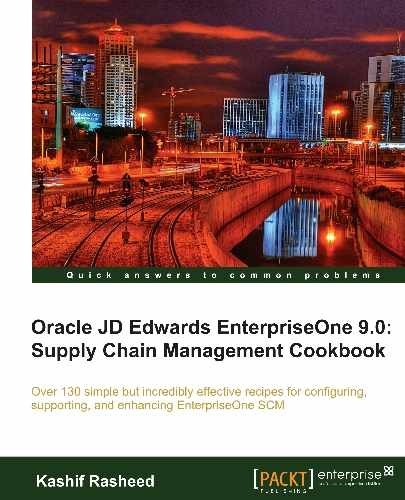This recipe provides details of the base price updates and how to run the Base/Price Maintenance - Batch program.
- Go to EnterpriseOne Menus | Logistics Management | Order Management | Sales Order Management | Periodic Sales Order Management Processing | Price Management, and then click on Batch Base Price Revisions.

- Select the XJDE0001 version and then click on Copy to add a new version. Then select the new version. Go to Data Selection and enter the 2nd item Number in the Data Selection.
- Enter the Price Adjustments Type on the Adjustments tabbed page.
- Enter the amount that should be used to add, multiply, or override, based on the Price Adjustment Type. For example, if you entered an adjustment type code of amount (A), enter 10 to increase the price by 10 or, -10 to decrease the price by 10. If you entered an adjustment type code of percentage (%), enter 10 to increase the price by 10 percent, or -10 to decrease the price by 10 percent.
- Enter the Effective Date and Expiry Date.
- Click on Submit.
When you submit the Base/Price Maintenance - Batch (R41830) program, it will change the current price or create a new price that will be effective on a future date, depending on the effective date specified. The Base Price Maintenance - Batch program (R41830) will update multiple prices at one time. When you update multiple prices in batch mode, the system likewise overrides the existing price with the latest price, or calculates the adjustment to the existing price, depending on the configuration of the processing options of the Base/Price Maintenance - Batch program. During the configuration of this version, you should identify the specific fields that you want to select. The new price records that the system creates are included in a change report, along with their effective dates, and the old prices that the system used as the basis for the new prices.
When you run the Base/Price Maintenance - Batch version in Proof mode, the system generates the change report, which displays the updates that will be made, but does not actually make the updates. This program can be run in Proof mode multiple times by selecting this mode in the processing options. The Base Price Maintenance can be run from Periodic Processing | Inventory Price and Cost Updates | Base/Price Maintenance.