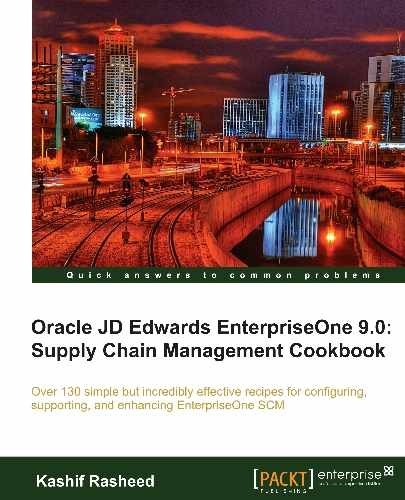Item branch/plant set-up is required for Item Branch Plant Setup application in the item master. Non stock items do not require branch/plant set-up. You can also specify the locations within the branch/plant where the item is stored. The JD Edwards EnterpriseOne system retrieves item information from the item Branch/Plant Information before searching the item master information.
Before you complete the tasks in this recipe, you must:
- Set up the origin of imported items in UDC 41/L9
- Set up customs codes in UDC 41/L0
- Enter a value in the country of origin field on the item branch/plant Info form
- Select EnterpriseOne Menus | Logistics Management | Inventory Management | Daily Processing | Inventory/Master Transactions | Item Branch/Plant.
- On the Work with Item Branch (P41026) form, enter the item number and item branch.
- On the Cost Revisions (P4105) form, add Sales/Inventory Price, Purchasing Price, Cost Method, Description, and Unit Cost.
- Enter the Lot/ Serial Number.

We might have item information that applies to items in multiple branches/plants. We can enter item information for one branch/plant and then duplicate the information for as many as ten other branches/plants either by using the Item Branch Duplication program (P41015) to select individual items for duplication, or by using the batch program Item Branch Duplication - Batch Selection (R41826) to define criteria for items that you want to duplicate.
For both actions, we use processing options to specify the branches/plants for which you are duplicating information. We can also specify which information to duplicate, such as costs, prices, units of measure, and so on. For either procedure, the system sends a message to the employee work center when the duplication process is completed.
When you duplicate item information, the system does not duplicate the primary location for an item. The system uses the blank location that you have set up for the branch/plant to which you are duplicating the information.
If you use item branch duplication to select individual items for duplication, you can set processing options to display up to four search fields to enable you to locate items for a particular branch/plant.
- Category codes specify whether to display the category codes form when you add or change information.
- Quantities specify whether to display the quantities form when you add or change information.
- Additional system information specifies whether to display the additional system information form when you add or change information.
- Item profile revisions specify whether to display the item profile revisions form when you add or change information.
- Cost revisions specify whether to display the cost revisions form when you add or change information.
- Price revisions specify whether to display the price revisions form when you add or change information.
- After you assign an item to a branch/plant, you can specify multiple locations in which the item resides. For each branch/plant, it is required to assign the primary location. You can also assign a secondary location for each item.