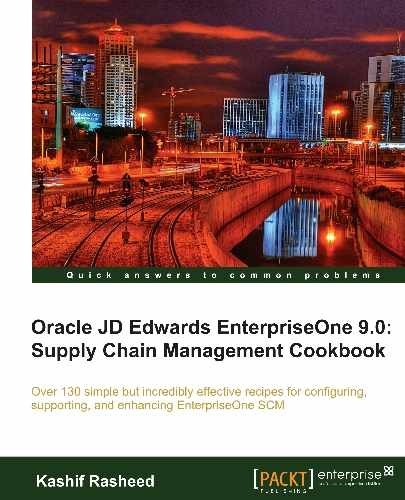Supply-and-demand information helps you to plan for future stocking needs. This recipe provides a supply-and-demand inquiry to review demand, supply, and available quantities for a specific item. This recipe will help you to provide the general product and item performance for a given branch/plant, as well as past sales performance, current demand, and other item information. The information is based on inventory, purchasing, and sales history.
- Enter the date that an item is scheduled to arrive or that an action is scheduled for completion.

- For Unit of Measure Conversion, enter a code from UDC 00/UM that specifies the quantity in which to express an inventory item quantity.
- For Demand, enter the number of units that are committed for shipment in Sales Order Entry. Use either the entered or the primary unit of measure that is defined for the item.
- For Supply, enter a value that represents the available quantity, which might consist of the on-hand balance minus commitments, reservations, and backorders. You enter this value in the Branch/Plant Constants program (P41001).

- For Quantity Available, enter a number that indicates the quantity that is available. For example, the available quantity might consist of the on-hand quantity minus commitments, reservations, and backorders.
- For Order Number, enter a number that identifies an original document. This document can be a voucher, a sales order, an invoice, unapplied cash, a journal entry, and so on.
- For Order Type, enter a code from UDC 00/DT that identifies the type of document. This code also indicates the origin of the transaction.
The system considers the Inventory as available based on the planned effective date of the items on the order. When calculating supply from a purchase order, the system calculates availability based on the value in the expected effective date on the purchase order detail line. When calculating supply inventory from a work order, the system calculates availability based on the planned effective date of the work order.
The supply quantities are presented by date and can include on-hand inventory and quantities on purchase orders, manufacturing work orders, planned orders, and rate schedules. Supply quantities without a date or order information represent current availability by branch/plant storage location. The demand quantities are presented by date and can include safety stock, quantities on sales orders, work order parts lists, planned order demand for lower levels, and interplant and forecast demand.
The Available-To-Promise (ATP) lines on the Supply/Demand Inquiry form indicate the company's uncommitted available inventory. Available-to-promise inventory is available for sale or distribution within a specified period. The system displays information from the F41021, F4211, and F4311 tables.