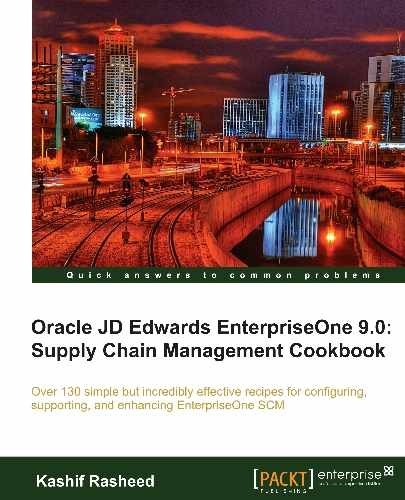This recipe provides details of bills of material and list prerequisites, and discusses how to:
Before you complete the tasks in this recipe, you must:
- Verify that the parent, components, features, and options for the kit are set up in Item Master Information
- Verify that a valid parent item number exists in the Item Master (F4101) table
- Determine whether you need to enter branch/plant information for kits
- To set up the processing options for Bill of Material Revision (P3002) , access the G4114 menu from the fast path, and then click on Bill of Material menu.
- Select the Bill of Material Revision (P3002) application, click on the arrow, and then click on Values and select Setting Processing Options for (P3002).
To add a new bill of material by copying an existing bill of material, select the component branch on the Defaults tab to specify whether to use the parent branch or a component branch as the default value.

- Enter a code from UDC 40/TB that specifies the bill of material type for the system to use as the default value in the type of bill fields. If you leave this processing option blank, the system uses M, for manufacturing bill of material.
- Specify how the system sorts the information on the Enter Bill of Material Information form. You can choose whether to sequence the data by Component Line Number or by Operation Sequence Number. The component line number indicates the sequence of the components on a bill of material. The operation sequence number indicates the sequence of the fabrication, or the assembly steps, in the manufacture of the item.
- Specify whether to display the Bill Type field in the header area of both the Work With Bill of Material and Enter Bill of Material Information forms.
- Specify whether to display the batch quantity field in the header area of the enter Bill of Material Information form. The batch quantity is the quantity of finished units that you expect a specific bill of material to produce.
As we have seen earlier, after you enter each kit component, the system checks component item numbers against the Item Master (F4101) table if you assign a line type to the component, feature, or option. Kits can also contain non-stock components. In this case, the system does not validate the item numbers against the F4101 table. An example of a non-stock component is a flyer or catalog.
However, the item information must exist in the item master. To enter a bill of material, you must set up the inventory kit, and enter each level in the kit separately. If you are entering a bill of material for a kit that contains a feature, you must first enter the bill of material for all of the kit components except the feature. Then, you enter the bill of material for the feature using the feature as the parent item. If you have set a processing option so that the system does not validate the existence of an item/branch record, you do not have to set up the location of a component in the branch/plant where the kit is created. However, the item information must exist in the item master.