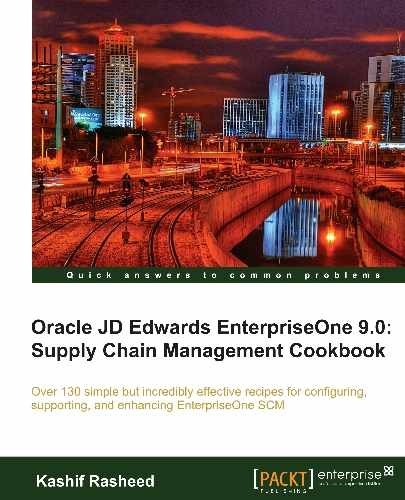This recipe demonstrates receipt routing activation, lists the prerequisites, and discusses how to assign receipt routes to items.
- Access the Supplier/Item Relationships form from the G43A14 menu.

- Enter a Normal Route Code from UDC 43/RC that identifies a receipt route. Each receipt route consists of a series of operations through which the system directs items upon receipt.
- Enter the alternate route code in the Alt Route Code field from UDC 43/RC that identifies an alternate receipt route. Each receipt route consists of a series of operations through which the system directs items upon receipt. An item can have a normal receipt route and an alternate receipt route. The system directs an item through the alternate receipt route intermittently based on the number of days or number of receipts that you specify.
- Enter the Route Type Code that qualifies the routing for an item and supplier combination.
- Enter the frequency days in the Frequency Days field to determine how often the system directs an item to the alternate receipt route, based on days. For example, suppose you enter 3 in this field. If January 1, 1998 was the last date for the alternate receipt route, the system directs the next receipt performed on or after January 4, 1998 to the alternate receipt route.
- Enter the frequency number in the Frequency Number field, which determines how often the system directs an item to the alternate receipt route, based on receipts. For example, if you enter 5 in this field, the system directs every fifth receipt of the item to the alternate receipt route.
When you set up the processing options of the receipts entry program, the system initiates the receipt routing process. When you receive the item, the system enters an item in its standard receipt route, unless you have also specified an alternate receipt route, in which case it enters some items into the alternate route. For example, an alternate route can be assigned to every fifth shipment that you receive, so that a sample of received items (one in five) is inspected. The alternate route code needs to be assigned; the system process assigns a different series of function on receipt days.
Receipt routing process is used to screen the status of items that are received during the purchase receiving process when the item is available to stock. Receipt routing can be activated by assigning the receipt routes to the items. Receipt routing can be through a standard receipt route or through an alternate receipt route.
Setting up receipt routing in Chapter 4, Understanding and Setting up Procurement