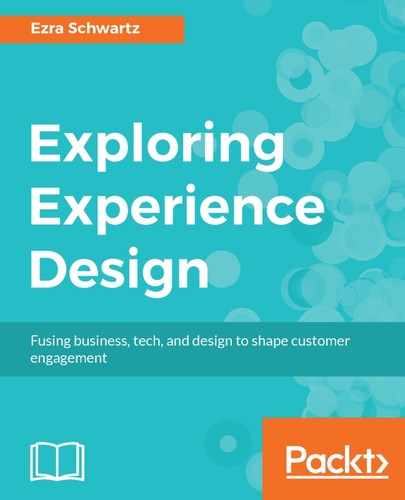Software user interfaces were constrained by the limitations of hardware, operating systems, and programming languages. Advances in these areas, along with the continuous decrease in hardware and software prices, had a tremendous impact on how people interact with computers and software.
Until the mid 1970s or so, interaction with software and computers was the purview of programmers only in universities and government, or in corporate settings with access to room-size computers that were programmed using punch cards. This was a slow, tedious, and non interactive process, since the entire deck of cards containing the software had to be processed before the computer provided an output.
Just two decades later, personal computers were common in offices and households. These units mass produced, relatively inexpensive, and easy to place on a desk (hence the term desktop computer). Users interacted directly with the machine by looking at a screen and manipulating text and graphic objects using keyboard and mouse.
The popularization of computing placed the general population, of all age groups, in direct contact with products that were fundamentally biased toward programmers and professionals. With the advance of computer-based commerce and entertainment, hardware and software manufacturers faced increasing pressure to make computers easier to use.
A new profession slowly emerged in the 1970s. These professionals wanted to improve the experience of using computers. With the popularization of graphical user interfaces (GUIs) by Apple and Microsoft in the 1980s, the practice became known as User Interface (UI) Design. The term User Experience (UX) was coined by Don Norman in 1993. According to Don Norman:
The term became popular throughout the first decade of the 21st century. Eventually, both "interface" and "user" were dropped in favor of the generalized "Experience Design (XD)" to reflect a more holistic approach to the practice.
Design expertise branched into four domains, each of which serves both software and physical product design:
- Experience research: Specializes in activities that take place at the start of the project and focus on understanding the user and the context of use.
Depending on the product, professionals study the physical, perceptual, cognitive, and emotional aspects of the experience for users. Research methods include various forms of qualitative and quantitative activities. Researches are engaged throughout the design process, performing contextual inquiries, usability studies, and post-launch tests with users. These topics are discussed in detail in later chapters. - Data design: Specializes in information architecture, metadata, development of semantic aspects of data classification, and data visualization. Experts in this area also produce ontologies, taxonomies, and thesauri, which can impact, for example, the navigation structure in software.
- Experience design: Owns all aspects of the product's experience and forms the "glue" that binds all design activities, from engaging business stakeholders at the onset of a project, to defining the experience strategy, and closing collaboration with developers during production phase.
Practitioners use a variety of methods, techniques, and tools to articulate and guide the design through iterations of high-level concepts, 2D and 3D models, sketches, wireframes, interactive prototyping, visual and interaction design, lighting, and material design. - Frontend development: Specializes in programming the user interfaces based on experience requirements, while harnessing the best technologies available for the product.