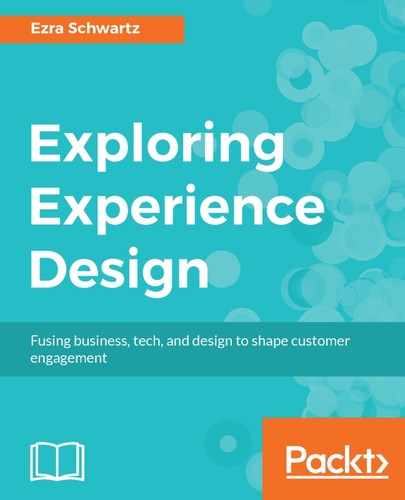How do you brush your teeth? Before you articulate your response verbally, you "see" the task in your mind. You can clearly reconstruct the steps you take in your mind and provide a step-by-step flow without having to perform the task. Your explanation might be similar to how the American Dental Association breaks this down:
- Place your toothbrush at a 45 degree angle to the gums.
- Gently move the brush back and forth in short (tooth-wide) strokes.
- Brush your teeth:
- The outer surfaces
- The inner surfaces
- The chewing surfaces of the teeth
-
To clean the inside surfaces of the front teeth, tilt the brush vertically and make several up-and-down strokes.
-
Do this for 2 minutes, twice a day.
The task involves five steps and three substeps, not counting the step of putting the toothpaste on the brush before starting. Reading it makes the process very complicated:
- How to measure 45 degrees?
- How many seconds should be allocated to each substep in step 3?
- How many seconds should be allocated to step 4?
Our ability to contain in our minds numerous sets of actions related to daily activities, or work-related tasks, is helped by a cognitive ability called mental models. Once we are comfortable with a task, be it driving or creating pivot tables in Excel, we can easily access its mental model and be extremely fast and efficient in performing it.
That is why, the smaller the gap between the user's mental model for a task, and the task experience in the product, the more intuitive the product feels, and with it, our satisfaction with the experience increases. Consequently, experience designers spend a considerable amount of time understanding how user's use mental models regarding tasks. Task analysis is the methodology that documents mental models and aligns them with how the product experience will reflect them.
Task flow diagrams are used for task analysis. The flow diagram is a model, an abstraction of the ping-pong exchange that makes up a user-system interaction. These diagrams also play an important role in validating the sequence and logic of each task with business and technical stakeholders, and they are used to develop an agreement on which flows and parts of the flows should be prototyped.
The diagrams should be shaped by explicit context--given a particular user, the options afforded to the user by the system, and a particular user action, the system should respond in a particular way. While there are no set standards for UX flow diagrams, keep in mind that clarity, precision, and organization will help you during joint sessions with stakeholders.

The preceding figure is an example of primary tasks associated with using a car sharing service. Such sharing services offer great benefits to their members and to the environment. For a low annual membership and reasonable hourly rates, local residents can use a car when and where they need one without the hassle and cost of ownership.
The list of tasks in the example is broken into three sequential primary tasks, and each has associated subtasks:
- Establish an account (using the car sharing website):
- Submit an application form
- Pay the membership fee
- Activate the access card once your membership is approved, and the card arrives in the mail
- Reserve a car (using the car sharing website):
- Find a car that is available on the day and time needed
- Create and submit a reservation
- Use a car (physical interaction with the car):
- Use the access card to unlock the car
- Get a car key from the glove compartment
- Optional--fuel the car if gas is low using a fuel card, which is in the glove compartment
- At the end of the trip, place the car key back in the glove compartment
- Use the access card to lock the car
Experience designers evaluate each of the tasks to determine the best experience. In the preceding sequence, some of the tasks that are facilitated by the website are straightforward. For example, submitting an application involves filling out a form with the necessary details. Similarly, finding a car and making a reservation should be an easy and engaging interaction, but most users are familiar with the concept of making a reservation.
The challenging aspects of the experience is educating the driver about tasks that should be performed when accessing the car physically. This experience is different from the one most car owners are familiar with, and is different from the experience at a typical rental agency. The driver needs to remember to have their access card in order to open the car and then to find the keys, and if needed, the fueling card, and at the end of the trip, lock the car with the access card.
By listing in detail each task and analyzing its risks and opportunities, designers work with business stakeholders and developers to figure out how best to use the online experience to prepare the driver to do the tasks that will be needed to be done with the car itself.