All Dynamics 365 CE first-party apps (apps that are built by Microsoft and come with the Dynamics 365 CE vanilla setup) provide a generic business experience. For example, the Sales app provides us with a core set of features required to implement an end-to-end generic sales process. This involves commonly used business entities to store your customer data, business process flows to guide and complete your sales process, and generic business intelligence tools such as dashboards, charts, and reports. All of these processes can be modified—if required—based on our business-specific requirements, and also to provide end users with a personalized experience. Dynamics 365 CE Power Platform allows us to modify most of the existing components using the Dynamics 365 CE application itself. We don’t require any additional tools to change the behavior of the components. The process of tailoring existing Dynamics 365 CE components based on our requirements is known as Dynamics 365 CE customization.
Even though we can use Dynamics 365 CE Power Platform to create new components, it is very important to consider existing components. Let's take a simple scenario of an Account entity. An Account entity is available in almost all of the Dynamics 365 CE first-party apps such as Sales, Marketing, Service, Field Service, and Project Service Automation (PSA). This entity has all the possible attributes that we can use to store customer information. The term we use to describe a customer may vary from business to business. In some businesses, we may refer to our customers as Accounts, whereas other businesses may refer to them as a Company, Corporate, Advertiser, or Agency. Therefore, we can use the existing Account entity to capture different types of customer data. We don't need to create a new object to store customer details. For example, the following diagram shows different customer terms that can be mapped to an Account entity:
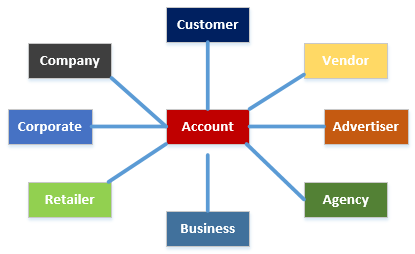
We can customize the Account entity based on these different profiles. Customization for Dynamics 365 CE can be very simple—for example, when relabeling an Account entity display name from Account to Customer. Or, it could be complex, such as when we need to add a set of new entities, set up a data model, and set up business processes as well. While working on complex requirements, it is worth checking in Microsoft AppSource in case any Microsoft independent software vendors (ISVs) have already developed a solution for a similar requirement, as this could save us time and money.
Now that we have a basic understanding of customization concepts for Dynamics 365 CE, let's discuss how to customize Dynamics 365 CE.
