Before going live, there are some critical configurations that need to be completed, and we need to verify that they are working correctly because these configurations can impact end users' operations from day one, which can lead to a bad impression. These configurations can also vary from project to project, but let's discuss some common configurations required for Dynamics 365 CE projects, as follows:
- User setup: This is a critical requirement for go-live. We need to make sure to set up all users correctly in the production environment. Their security roles should be set up based on the customer's requests. If a customer will be using teams, we need to make sure users are created and all users are added to their respective teams. If a customer is using field-level security, then respective users should be added to the field-level security profiles; otherwise, they may get an error when creating, updating, or viewing entity records.
- Mailbox setup: Before go-live, we need to make sure the mailboxes for all users are set up correctly. We can use the TEST & ENABLE MAILBOXES button to enable mailboxes for users. After that, we can review the test run status, Incoming Email Status, and Outgoing Email Status to verify that the email is configured correctly and is working fine. As you can see in the following screenshot, the TEST & ENABLE MAILBOXES button will be enabled only after selecting the mailbox record:

If the customer uses email templates for sending emails, also verify that they are configured correctly.
- Workflow activation: If we have created a workflow to automate any tasks, we need to make sure these workflows are configured correctly and activated. We need to also make sure the scope of the workflow is configured correctly. We discussed workflow scope in Chapter 8, Integrating Dynamics 365 CE with Other Applications.
- Administration and business management setup: We discussed Dynamics 365 CE configuration in Chapter 5, Configuring Your Dynamics 365 CE Organization. Before go-live, we need to make sure all the administrative setup (such as Languages, Auto-Numbering, Skype, and Yammer) and business management setup (such as Fiscal Year Settings, Business Closures, Queues, Sales Territories, and Currencies) is done. We can configure Dynamics 365 CE settings by navigating to Settings | Administration, as shown in the following screenshot:
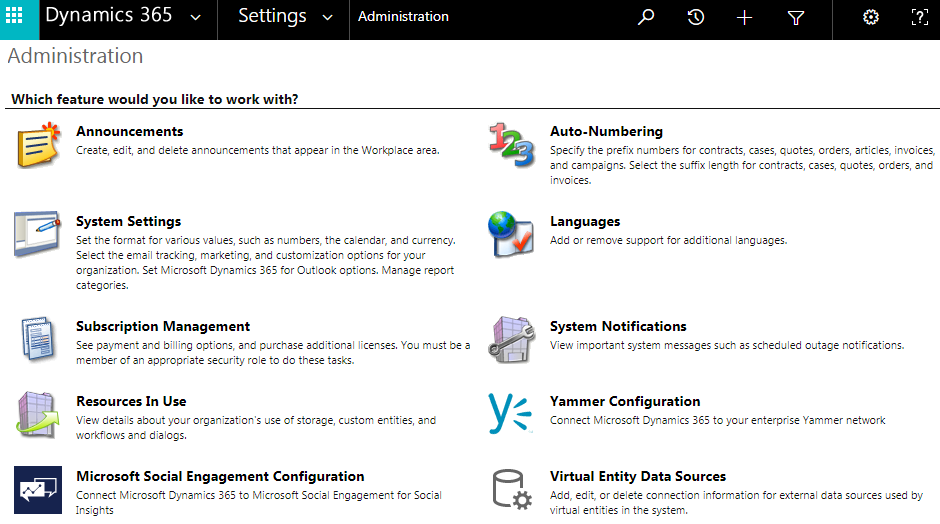
Apart from this, all the other important configurations—such as Duplicate Detection, Document Management if using Document Management Features, and Field-Level Security profiles—need to be configured.
- Report and dashboard configuration: Reporting is an important part of any business application, so we need to make sure all the reports and dashboards are configured properly for customers. All users should be able to access their reports and dashboards based on their security roles.
- App access: If a customer is going to use an app to access our new application, we need to make sure that the application is accessible to the user from that app. For example, if a user will be using the Outlook app, we need to make sure that the user is added to Dynamics 365 App for Outlook.
If the customer will be using other apps, such as the Resco Field Service app, we need to make sure users have the correct security role assigned to them to access the app.
- Whitelisting the Dynamics 365 CE URL: This is another critical configuration that must be done; otherwise, it can impact the performance of Dynamics 365 CE. We need to make sure that, if we are using any anti-virus software, the Dynamics 365 CE URL is whitelisted.
All the preceding configurations are common to Dynamics 365 CE, but you can refer to https://docs.microsoft.com/en-us/dynamics365/customerengagement/on-premises/deploy/post-installation-configuration-guidelines-dynamics-365 for Dynamics 365 CE on-premises-specific configuration.
