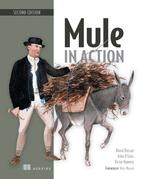List of Listings
Chapter 1. Discovering Mule
Listing 1.1. Extending FunctionalTestCase to ensure that your configuration works
Chapter 2. Processing messages with Mule
Listing 2.1. The product registration flow, now with logging
Listing 2.2. A flow with an implicit response phase
Listing 2.3. A flow with elements explicitly in the response phase
Listing 2.4. Using a subflow to share a common set of transformers
Listing 2.5. Flow variables can be used to parameterize a subflow.
Listing 2.6. Using a private flow to define a local exception strategy
Listing 2.7. Simple and composite message sources
Listing 2.8. HTTP endpoints with different exchange patterns
Listing 2.9. A simple flow in which execution doesn’t happen as expected
Listing 2.10. Mule endpoints exposing different types of resources
Listing 2.11. Adding a header to the outbound scope adds it to the response
Listing 2.12. A flow that sets a variable and uses it in two places
Listing 2.13. Extracting message attachments with an expression transformer
Listing 2.14. Using an expression to create a dynamic XSLT parameter
Listing 2.15. Logging a value extracted with XPath
Listing 2.16. The validator configuration pattern heavily relies on expressions.
Listing 2.17. Expressions in endpoint URIs can be resolved at runtime by evaluators.
Chapter 3. Working with connectors
Listing 3.1. Using the file transport to move files from one directory to another
Listing 3.2. Posting data with the HTTP transport
Listing 3.3. Using an HTTP inbound endpoint to POST data to a file
Listing 3.4. The BrewService interface
Listing 3.5. The BrewService implementation
Listing 3.6. The Brew domain model
Listing 3.7. The JAX-RS annotated BrewService
Listing 3.8. Expose the brew listing over REST using JAX-RS
Listing 3.9. Using curl to invoke the web service
Listing 3.10. The JAX-WS annotated BrewService interface
Listing 3.11. The JAX-WS annotated BrewService implementation
Listing 3.12. Expose the brew listing over SOAP using CXF
Listing 3.13. Submit expense reports using SOAP
Listing 3.14. Publish expense reports to a JMS topic
Listing 3.15. Logging JMS messages published to a topic
Listing 3.16. Using a JMS selector filter to choose the messages an endpoint receives
Listing 3.17. Synchronously invoke a component using JMS
Listing 3.18. Dispatch cooling emails to a JMS topic
Listing 3.19. Using an SMTP endpoint to send an email
Listing 3.20. Polling a remote FTP directory every hour for new files
Listing 3.21. Sending a file to a remote FTP server
Listing 3.22. Querying a table every hour and sending the results to a JMS topic
Listing 3.23. Using a JDBC outbound endpoint to insert rows into a table
Listing 3.24. Save cooling alerts to a MongoDB collection
Listing 3.25. Query a MongoDB collection over HTTP
Listing 3.26. Using VM endpoints to implement reliability patterns
Listing 3.27. Explicitly configuring a VM queue profile
Listing 3.28. Publishing Twitter status updates from a JMS topic
Listing 3.29. Sampling the Twitter public status update stream
Chapter 4. Transforming data with Mule
Listing 4.1. Encoding a payload in Base64
Listing 4.2. Two styles of references to declare a chain of three transformers
Listing 4.3. Compressing a payload using gzip
Listing 4.4. Uncompressing a payload using gzip
Listing 4.5. Removing properties
Listing 4.6. Removing multiple properties
Listing 4.7. Adding properties with set-property
Listing 4.8. Renaming properties
Listing 4.9. Copying a property from inbound to outbound scope
Listing 4.10. Setting a variable
Listing 4.11. Expression transformer returning a single element
Listing 4.12. Expression transformer returning an array
Listing 4.13. Enriching a message
Listing 4.14. The message enricher can perform multiple enrichments at once.
Listing 4.15. Using a XPath expression to add a property
Listing 4.16. An XSLT transformation with a parameter
Listing 4.17. Using an expression to pass a parameter to XSLT
Listing 4.18. JSON request to query stock availability
Listing 4.19. Querying a JSON document and putting the result in headers
Listing 4.20. JSON representing a business provider of the Prancing Donkey
Listing 4.22. PhoneNumber.java
Listing 4.23. EmailAddress.java
Listing 4.24. Creating a mixin
Listing 4.25. Definition of a mixin map
Listing 4.26. Referencing a mixin map
Listing 4.27. Uppercasing a String payload using a Groovy transformer
Listing 4.28. Representing an order as XML
Listing 4.29. Representing an order as CSV
Listing 4.30. Transforming a CSV payload to XML
Listing 4.31. Using a Groovy transform to transform CSV to XML
Chapter 5. Routing data with Mule
Listing 5.1. Routing messages using expressions
Listing 5.2. Routing expense reports based on Content-Type
Listing 5.3. Routing a message based on the type of the payload
Listing 5.4. Routing a message using an XPath expression
Listing 5.5. Java class for an Order
Listing 5.6. Java class for a LineItem
Listing 5.7. XML representation of an Order
Listing 5.8. Using a logical filter
Listing 5.9. Nesting logical filters
Listing 5.10. Ensuring idempotent delivery with the idempotent-message-filter
Listing 5.12. Multicast data to SMTP and MongoDB endpoints
Listing 5.13. Scatter/gather IO
Listing 5.14. Asynchronously processing an Order
Listing 5.15. Splitting line items
Listing 5.16. Aggregating line items
Listing 5.17. Routing collections
Listing 5.18. Reliability routing with the until-successful message processor
Listing 5.19. Failure expressions and the until-successful router
Chapter 6. Working with components and patterns
Listing 6.1. A random integer generator service
Listing 6.2. A fixed-seed random integer generator service
Listing 6.3. A Spring-configured, fixed-seed, random integer generator service
Listing 6.4. A method of a component making use of annotations
Listing 6.5. Service limits its resource usage thanks to a pooled component
Listing 6.6. Using a JavaScript component to enrich a message
Listing 6.7. An external Rhino script to add an MD5SUM property to a message
Listing 6.8. Using an externally defined Rhino script to add an MD5 property
Listing 6.9. Prancing Donkey’s shipping cost calculator component
Listing 6.11. Simple service using a global endpoint
Listing 6.12. Simple service using child elements
Listing 6.13. Service class to be exposed
Listing 6.14. Simple service using JAX-RS
Listing 6.15. Service class to be exposed
Listing 6.16. Simple service using JAX-WS
Listing 6.17. Synchronous bridge
Listing 6.18. Asynchronous bridge
Listing 6.19. Bridge using transformers
Listing 6.21. Validating with error expression
Listing 6.22. Validator using references
Listing 6.23. Validator using child elements
Listing 6.24. Basic HTTP proxy
Listing 6.25. HTTP proxy using references
Listing 6.26. HTTP proxy using transformers and response transformers
Listing 6.27. HTTP proxy using cache
Listing 6.28. WS proxy pattern
Listing 6.29. WS proxy using transformers
Chapter 7. Integration architecture with Mule
Listing 7.1. Using Mule as a service mediation layer
Listing 7.2. The Customer canonical data model
Listing 7.3. Populate and query records in Salesforce
Listing 7.4. Front-end order submission
Listing 7.5. Back-end order processing
Listing 7.6. Proxying SOAP service requests with the CXF proxy
Listing 7.7. MuleMessage payload before CXF service proxy
Listing 7.8. MuleMessage payload after CXF service proxy
Listing 7.9. Result from vm://brew.lookup
Listing 7.10. Final proxied response
Listing 7.11. Proxying SOAP client requests with the CXF proxy
Chapter 8. Deploying Mule
Listing 8.1. Directory structure of an application that uses the Mule standalone server
Listing 8.2. The default log4j.properties file
Listing 8.3. Flow exporting a service for inter-application communication
Listing 8.4. Flow requesting information in an inter-application communication
Listing 8.5. Configuring an embedded Jetty server
Listing 8.6. Configuring an embedded Jetty SSL server
Listing 8.7. Configuring an embedded Jetty using a config file
Listing 8.8. Configuring an idempotent filter to use Redis as an object store
Chapter 9. Exception handling and transaction management with Mule
Listing 9.1. Using the reconnect strategy
Listing 9.2. Using different strategies for inbound/outbound
Listing 9.3. A working hours–aware retry policy
Listing 9.4. An exhaustible retry policy
Listing 9.5. A policy template
Listing 9.6. Configuring a connector with a custom strategy
Listing 9.7. A locally defined exception strategy
Listing 9.8. A globally defined exception strategy
Listing 9.9. Configuring the default exception strategy
Listing 9.10. Flow with a catch exception strategy
Listing 9.11. Flow with a choice exception strategy
Listing 9.12. Using a JDBC outbound endpoint transactionally
Listing 9.13. Accepting and sending JMS messages transactionally
Listing 9.14. Using ALWAYS_JOIN to join in an existing transaction
Listing 9.15. Using the multicasting router transactionally
Listing 9.16. Making an entire message flow transactional
Listing 9.17. Sending outbound messages to list of endpoints using an XA transaction
Listing 9.18. Using an application server’s transaction manager for XA
Chapter 10. Securing Mule
Listing 10.1. Defining an in-memory user service for endpoint authentication
Listing 10.2. Defining an LDAP directory for endpoint authentication
Listing 10.3. Defining a basic HTTP security filter on an HTTP inbound endpoint
Listing 10.4. Using an HTTPS server in a flow
Listing 10.5. Setting authentication in a SOAP service
Listing 10.6. Encrypting the payload of messages using password-based encryption
Listing 10.7. Decrypting PGP-encrypted JMS payloads using a PGP security-filter
Chapter 11. Tuning Mule
Listing 11.1. Report processing in a single flow
Chapter 12. Developing with Mule
Listing 12.1. Using the Mule context to access the system configuration
Listing 12.2. Using the Mule context to access the global statistics
Listing 12.3. The registry gives access to all Mule’s moving parts.
Listing 12.4. JMX agents can be looked up in the registry.
Listing 12.5. The client facilitates testing by granting access to a Mule application.
Listing 12.6. Flows can be reached over any protocol via the Mule client.
Listing 12.7. A remote dispatcher agent using the default wire format over TCP
Listing 12.8. The client is the factory for creating remote dispatchers.
Listing 12.9. A remote dispatcher agent using the XML wire format over HTTP
Listing 12.10. Creating a remote dispatcher to connect to a distant Mule over HTTP
Listing 12.11. Bootstrapping an empty Mule application with the client
Listing 12.12. Using Mule’s transports and messaging layers via an empty application
Listing 12.13. Prancing Donkey’s caching interceptor stack defines two interceptors.
Listing 12.14. The cache interceptor uses Ehcache to store and replay payloads.
Listing 12.15. A custom class can be created to receive specific notifications.
Listing 12.16. A custom object can be registered with Mule to receive notifications.
Listing 12.17. Interceptor that rejects events until the context is initialized
Listing 12.18. A flow that relies heavily on Mule’s internal object store
Listing 12.19. An Ehcache-backed listable object store
Listing 12.20. Using custom Ehcache-backed persistence
Listing 12.21. A flow used to asynchronously transform XML messages
Listing 12.22. A connector’s configuration file used during functional tests
Listing 12.23. A functional test case that exercises a flow with JMS endpoints
Listing 12.24. Using pure JMS to test a flow with inbound and outbound JMS endpoints
Listing 12.25. A flow that interacts with a remote service
Listing 12.26. A flow that interacts with a remote service via a global endpoint
Listing 12.27. A test configuration file with in-memory transports and service stubs
Listing 12.28. A functional test that uses a stubbed-out HTTP service
Listing 12.29. A latch suspends the test execution until a message is received
Listing 12.30. Using the test component to simulate exceptions
Listing 12.31. Using the test component to simulate slowness
Listing 12.32. A flow that logs all message meta information
Chapter 13. Writing custom cloud connectors and processors
Listing 13.1. Class annotated to create a Mule cloud connector
Listing 13.2. Class annotated to create a Mule module
Listing 13.3. Using @Connect and @Disconnect
Listing 13.4. Using connection arguments in the config element
Listing 13.5. Using connection arguments as processor attributes
Chapter 14. Augmenting Mule with orthogonal technologies
Listing 14.1. jBPM process definition for order processing
Listing 14.2. Using jBPM as a BPM engine with Mule
Listing 14.3. The Esper configuration
Listing 14.4. The Esper configuration
Listing 14.5. Automatically creating Salesforce cases using Twitter
Listing 14.6. Customer loyalty rules
Listing 14.7. Configuring Drools in Mule
Listing 14.8. Java class for an Alert
Listing 14.9. The Alert routing DRL file
Listing 14.10. Configuring Drools in Mule
Listing 14.11. The poll message processor repeatedly fetches Twitter’s public timeline
Listing 14.12. Using Quartz’s cron expression to fire an event once per month
Appendix D. A sample Mule application
Listing D.1. The Mule application configuration
Listing D.2. The ProductImportFunctionalTestCase implementation