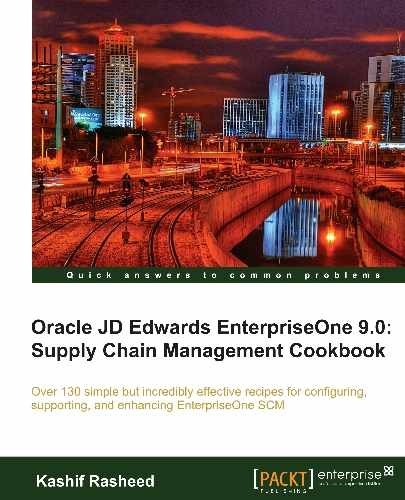This recipe provides the details of setting up the Order Hold information, how the Hold Codes are assigned to orders, and customer billing instructions.
You should define the employee address book number in the address book application (P01012) in order to set up the "Person Responsible" for Order Release.
- Access the Order Hold (P42090) information program from the G4211 menu:

- Specify the Address book number of the person who is in charge of reviewing and releasing orders that are placed On Hold.
- Specify whether the Limit Type is based on an Amount or a Percentage. The Limit Type usually applies only on order or line gross margin limits.
- Specify the appropriate Code Type for the hold to be based on either an individual line or the entire order.
- Specify the aging period that the system uses if the credit check will be specified based on the aging of the customer's accounts receivables.
- Indicate what percentage of total receivables to accept in the column specified in the Age From field.
- Specify the Upper Limit of acceptable margin percentages or amounts.
- Specify the Lower Limit of acceptable margin percentages or amounts.
When you set up the Order Hold system on the total amount and this does not lie within the specified range, the system assigns a Hold Code to put the order on hold and stop processing from continuing. The Sales Margin and Credit Holds can also be defined in the credit hold setting. The system places the order on hold based on the credit hold setting if the entire order or order line does not meet the sales margin. It also places the order on hold when the order takes the customer's receivables above the customer's credit limit. You can set up the Order Hold information that the system uses to place orders on hold. When the processing option of Sales Order Entry (P4210) is set up, the system will put a hold on the order. When you set up the credit hold code, the system automatically compares the credit limit, which you set in the customer master, against the order, and also checks the outstanding balances in accounts receivable. That i s, the customer has set up with credit limit as 10,000 USD, when you create the Sales Order, the system verifies the credit limit in the F03B11 table for the Customer Open Invoices table and Sales Order Detail (F4211) table, in order to verify the customer credit limit.
The Order Hold can be set up based on the percentage of the outstanding balance in the accounts receivables. The credit hold code will be applied to the entire order. A Margin Hold can be applied to a single order line or also on to a complete order. For example, some companies may define a fixed margin for the selling price of each item and will not sell an item for less than 10 percent profit. The system gets the item cost from the Item Cost (F4105) table, which is then compared with the item price in the sales order.