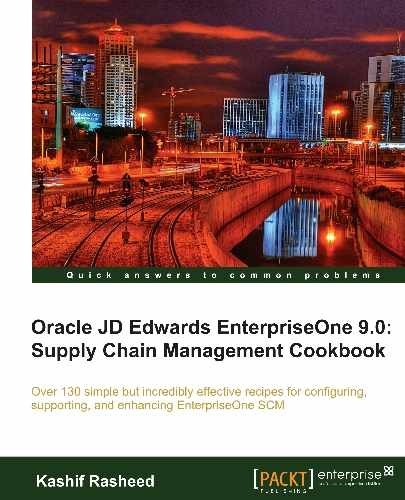This recipe demonstrates receipt routing definition and activation, lists a prerequisite, and discusses how to assign receipt routes to items.
You should set up the operation code on UDC 43/RC in the P0004A application Work with User Defined Codes.
- Select Procurement and Subcontract Management | Daily Processing | Stock Based Purchasing | Receipt Routing, and then click on Receipt Routing Definition.
- Enter a value in the Route Code field by selecting the value from UDC 43/RC that identifies a receipt route. Each receipt route consists of a series of operations through which the system directs items upon receipt.

- Enter the Operation Sequence in which the system performs the operations or steps of the route.
- Enter an Oper Code (operation code) from UDC 43/OC that represents an operation or step within the receipt route.
- Enter Y in Update Transit field, to indicate that the system should update the quantity in transit field in the F41021 table.
- Enter Y in the Update Insp, if you want to update the inspection information.
- Enter a value that indicates whether to update the Quantity in Inspection field in the F41021 table as soon as a quantity moves into this operation.
- Enter Y in Update Op 1 and Update Op 2 if you want to update operation 1 and Update Op 2.
- Enter a value that indicates whether to update the quantity in the Operation 1 field in the F41021 table as soon as a quantity moves into this operation.
- You can enter Y in this column only once for each route code. For Update O/H (update on hand), enter a value that indicates whether to update the Quantity on Hand field in the F41021 table as soon as a quantity moves into this operation. You can enter Y for the last operation only.
- Enter Y in Rec (receipt acknowledgement) if you want receipt acknowledgement.
You can monitor items from the moment that they leave a supplier's warehouse. You create receipt routes to determine the series of operations through which you process items until the items become part of the inventory. You must define the operations that make up each receipt route. You must also determine the updates that occur as you transfer items to each operation. For example, you specify the operation at which items become on-hand inventory. When you enter items at the on-hand operation, the system creates journal entries to reflect the items in inventory, and you can create a voucher to pay for the items.
You can direct the system to create journal entries each time that you transfer items to and from an operation in a receipt route. You do this so that the value of the items at each operation appears in the general ledger. For example, you might want the general ledger to reflect the value of items currently at the dock. When you create a receipt route, you must indicate whether to pay for items that you remove (disposition) from the route, based on the reason for which you remove them. For example, you might want to pay for items that you rework but not for items that you return.
Each update field on the Work With Receipts Routing Codes form represents a field in the F41021 table. The system maintains balances of inventory items in this table. You can have the system update the availability of an item at any operation in a receipt route. For example, you might want the ability to promise items to customers (enter sales orders) when the items arrive at the dock instead of waiting until the items are in stock. You access the Item Availability Definition form from the Branch/Plant Constants form to indicate which fields the system uses to calculate item availability. For example, you can specify that the system add the balance in the Update Transit Quantity field to the current on-hand balance, in order to calculate availability. You must specify at which operation the system records the receipt date for items. For example, you can specify that the system record the receipt date when items arrive at the dock. The system compares the receipt date to the date that the supplier promised to deliver the items, in order to determine supplier performance. You must specify at which operation the item is eligible for payment. When you transfer items to the payment eligible operation, the system creates journal entries to reflect a liability for the items, and you can create a voucher to pay for the items.
Based on the receipt date, the system calculates supplier performance information such as lead time days for an item, and on-time deliveries. Pay (payment eligible) indicates at which operation the goods are eligible for payment. The system automatically updates the Pay (payment eligible) field for the same operation at which you update the on-hand balance. When quantity is moved to this operation, the system updates the open quantity and open amount in the Purchase Order Receiver file (F43121) table so that it can voucher in the Voucher Match program. The system uses this field to determine whether the quantity is eligible for payment when the quantity is disposition it out of the routing process. Each quantity disposition has its own set-up. This must be the last operation in the route. You can e nter a sequence number if the sequence in which you want the operations to occur differs from the sequence in which you enter the operations.
When you create a receipt route, you must indicate whether you want to pay for items that you remove (disposition) from the route, based on the reason these which you remove them. For example, you might want to pay for items that you rework, but not pay for items that you return. You must specify the removal categories (returns, reworks, scrap, rejects, or adjustments) for which items are payable. For example, if you specify that the scrap category is payable, the system determines that you must pay for items that you classify as scrap. If items that you remove from a receipt route are payable, the system creates journal entries to reflect a liability for the items. The system credits a received account, and not a voucher account, and debits a disposition account, based on the general ledger category that you specify for the removal category.
A Receipt route is a series of operations through which you process items upon receipt. To create a receipt route, you must define the series of operations that make up the route. For example, you can create a receipt route that is made up of two operations—staging area and stock—and another receipt route that is made up of three operations—staging area, inspection, and stock. You determine the updates that the system performs as you progress items through a receipt route by specifying at which operation.