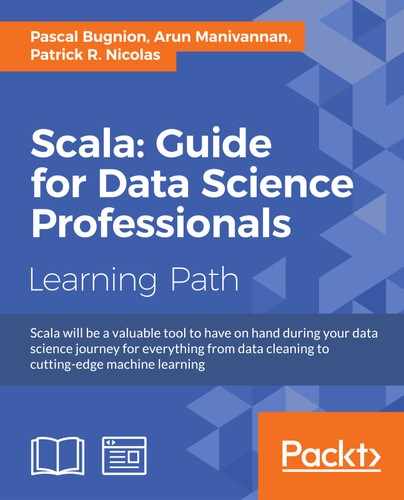 Modular JavaScript through RequireJS
by Patrick R. Nicolas, Arun Manivannan, Pascal Bugnion
Scala: Guide for Data Science Professionals
Modular JavaScript through RequireJS
by Patrick R. Nicolas, Arun Manivannan, Pascal Bugnion
Scala: Guide for Data Science Professionals
- Scala: Guide for Data Science Professionals
- Table of Contents
- Scala: Guide for Data Science Professionals
- Scala: Guide for Data Science Professionals
- Credits
- Preface
- 1. Module 1
- 1. Scala and Data Science
- 2. Manipulating Data with Breeze
- Code examples
- Installing Breeze
- Getting help on Breeze
- Basic Breeze data types
- Vectors
- Dense and sparse vectors and the vector trait
- Matrices
- Building vectors and matrices
- Advanced indexing and slicing
- Mutating vectors and matrices
- Matrix multiplication, transposition, and the orientation of vectors
- Data preprocessing and feature engineering
- Breeze – function optimization
- Numerical derivatives
- Regularization
- An example – logistic regression
- Towards re-usable code
- Alternatives to Breeze
- Summary
- References
- 3. Plotting with breeze-viz
- 4. Parallel Collections and Futures
- 5. Scala and SQL through JDBC
- Interacting with JDBC
- First steps with JDBC
- JDBC summary
- Functional wrappers for JDBC
- Safer JDBC connections with the loan pattern
- Enriching JDBC statements with the "pimp my library" pattern
- Wrapping result sets in a stream
- Looser coupling with type classes
- Creating a data access layer
- Summary
- References
- 6. Slick – A Functional Interface for SQL
- 7. Web APIs
- 8. Scala and MongoDB
- 9. Concurrency with Akka
- GitHub follower graph
- Actors as people
- Hello world with Akka
- Case classes as messages
- Actor construction
- Anatomy of an actor
- Follower network crawler
- Fetcher actors
- Routing
- Message passing between actors
- Queue control and the pull pattern
- Accessing the sender of a message
- Stateful actors
- Follower network crawler
- Fault tolerance
- Custom supervisor strategies
- Life-cycle hooks
- What we have not talked about
- Summary
- References
- 10. Distributed Batch Processing with Spark
- 11. Spark SQL and DataFrames
- DataFrames – a whirlwind introduction
- Aggregation operations
- Joining DataFrames together
- Custom functions on DataFrames
- DataFrame immutability and persistence
- SQL statements on DataFrames
- Complex data types – arrays, maps, and structs
- Interacting with data sources
- Standalone programs
- Summary
- References
- 12. Distributed Machine Learning with MLlib
- 13. Web APIs with Play
- Client-server applications
- Introduction to web frameworks
- Model-View-Controller architecture
- Single page applications
- Building an application
- The Play framework
- Dynamic routing
- Actions
- Interacting with JSON
- Querying external APIs and consuming JSON
- Creating APIs with Play: a summary
- Rest APIs: best practice
- Summary
- References
- 14. Visualization with D3 and the Play Framework
- A. Pattern Matching and Extractors
- II. Module 2
- 1. Getting Started with Breeze
- Introduction
- Getting Breeze – the linear algebra library
- Working with vectors
- Getting ready
- How to do it...
- Creating vectors
- Constructing a vector from values
- Creating a vector out of a function
- Creating a vector of linearly spaced values
- Creating a vector with values in a specific range
- Creating an entire vector with a single value
- Slicing a sub-vector from a bigger vector
- Creating a Breeze Vector from a Scala Vector
- Vector arithmetic
- Scalar operations
- Calculating the dot product of two vectors
- Creating a new vector by adding two vectors together
- Appending vectors and converting a vector of one type to another
- Concatenating two vectors
- Standard deviation
- Find the largest value in a vector
- Finding the sum, square root and log of all the values in the vector
- Working with matrices
- Vectors and matrices with randomly distributed values
- How it works...
- Creating vectors with uniformly distributed random values
- Creating vectors with normally distributed random values
- Creating vectors with random values that have a Poisson distribution
- Creating a matrix with uniformly random values
- Creating a matrix with normally distributed random values
- Creating a matrix with random values that has a Poisson distribution
- How it works...
- Reading and writing CSV files
- 2. Getting Started with Apache Spark DataFrames
- Introduction
- Getting Apache Spark
- Creating a DataFrame from CSV
- Manipulating DataFrames
- Creating a DataFrame from Scala case classes
- 3. Loading and Preparing Data – DataFrame
- 4. Data Visualization
- 5. Learning from Data
- Introduction
- Supervised and unsupervised learning
- Gradient descent
- Predicting continuous values using linear regression
- Binary classification using LogisticRegression and SVM
- Binary classification using LogisticRegression with Pipeline API
- How to do it...
- Importing and splitting data as test and training sets
- Construct the participants of the Pipeline
- Preparing a pipeline and training a model
- Predicting against test data
- Evaluating a model without cross-validation
- Constructing parameters for cross-validation
- Constructing cross-validator and fit the best model
- Evaluating the model with cross-validation
- How to do it...
- Clustering using K-means
- Feature reduction using principal component analysis
- How to do it...
- Dimensionality reduction of data for supervised learning
- Mean-normalizing the training data
- Extracting the principal components
- Preparing the labeled data
- Preparing the test data
- Classify and evaluate the metrics
- Dimensionality reduction of data for unsupervised learning
- Mean-normalizing the training data
- Extracting the principal components
- Arriving at the number of components
- Evaluating the metrics
- How to do it...
- 6. Scaling Up
- 7. Going Further
- 1. Getting Started with Breeze
- III. Module 3
- 1. Getting Started
- 2. Hello World!
- 3. Data Preprocessing
- 4. Unsupervised Learning
- 5. Naïve Bayes Classifiers
- 6. Regression and Regularization
- 7. Sequential Data Models
- 8. Kernel Models and Support Vector Machines
- 9. Artificial Neural Networks
- Feed-forward neural networks (FFNN)
- The multilayer perceptron (MLP)
- The activation function
- The network architecture
- Software design
- Model definition
- Training cycle/epoch
- Training strategies and classification
- Evaluation
- Benefits and limitations
- Summary
- 10. Genetic Algorithms
- 11. Reinforcement Learning
- 12. Scalable Frameworks
- B. Basic Concepts
- C. Bibliography
- Index
The simplest way of injecting JavaScript libraries into the namespace is to add them to the HTML framework via <script>...</script> tags in the HTML header. For instance, to add JQuery, we would add the following line to the head of the document:
<script [email protected]("lib/jquery/jquery.js") type="text/javascript"></script>
While this works, it does not scale well to large applications, since every library gets imported into the global namespace. Modern client-side JavaScript frameworks such as AngularJS provide an alternative way of defining and loading modules that preserve encapsulation.
We will use RequireJS. In a nutshell, RequireJS lets us encapsulate JavaScript modules through functions. For instance, if we wanted to write a module example that contains a function for hiding a div, we would define the module as follows:
// example.js
define(["jquery", "underscore"], function($, _) {
// hide a div
function hide(div_name) {
$(div_name).hide() ;
}
// what the module exports.
return { "hide": hide }
}) ;We encapsulate our module as a callback in a function called define. The define function takes two arguments: a list of dependencies, and a function definition. The define function binds the dependencies to the arguments list of the callback: in this case, functions in JQuery will be bound to $ and functions in Underscore will be bound to _. This creates a module which exposes whatever the callback function returns. In this case, we export the hide function, binding it to the name "hide". Our example module thus exposes the hide function.
To load this module, we pass it as a dependency to the module in which we want to use it:
define(["example"], function(example) {
function hide_all() {
example.hide("#top") ;
example.hide("#bottom") ;
}
return { "hide_all": hide_all } ;
});Notice how the functions in example are encapsulated, rather than existing in the global namespace. We call them through example.<function-name>. Furthermore, any functions or variables defined internally to the example module remain private.
Sometimes, we want JavaScript code to exist outside of modules. This is often the case for the script that bootstraps the application. For these, replace define with require:
require(["jquery", "example"], function($, example) {
$(document).ready(function() {
example.hide("#header") ;
});
}) ;Now that we have an overview of RequireJS, how do we use it in the Play framework? The first step is to add the dependency on the RequireJS web jar, which we have done. The Play framework also adds a RequireJS SBT plugin (https://github.com/sbt/sbt-rjs), which should be installed by default if you used the play-scala activator. If this is missing, it can be added with the following line in plugins.sbt:
// project/plugins.sbt
addSbtPlugin("com.typesafe.sbt" % "sbt-rjs" % "1.0.7")We also need to add the plugin to the list of stages. This allows the plugin to manipulate the JavaScript assets when packaging the application as a jar. Add the following line to build.sbt:
pipelineStages := Seq(rjs)
You will need to restart the activator for the changes to take effect.
We are now ready to use RequireJS in our application. We can use it by adding the following line in the head section of our view:
// index.scala.html
<html>
<head>
...
<script
type="text/javascript"
[email protected]("lib/requirejs/require.js").url
[email protected]("javascripts/main.js").url>
</script>
</head>
...
</html>When the view is compiled, this is resolved to tags like:
<script type="text/javascript" data-main="/assets/javascripts/main.js" src="/assets/lib/requirejs/require.min.js"> </script>
The argument passed to data-main is the entry point for our application. When RequireJS loads, it will execute main.js. That script must therefore bootstrap our application. In particular, it should contain a configuration object for RequireJS, to make it aware of where all the libraries are.
-
No Comment