Service Applications Available in the Different Versions of SharePoint 2010
In SharePoint 2007, most services were housed in the SSP (shared services provider), which is no longer available in SharePoint 2010. Instead, in SharePoint 2010 products the “services” are now known as “service applications” and are available in the Central Administrator Application Management page. A service application provides a set of functionalities that can be shared across sites within a farm or across multiple farms and can be enabled or disabled on a web application level.
Table 18.2 lists the service applications of interest available in SharePoint Foundation 2010 and SharePoint Server 2010 Standard and Enterprise, and helps to clarify “what” service applications are. Several subsequent sections provide more information about these service applications, so it will become more clear if and how these may be of interest to the collaboration and management needs of the organization as a whole. Figure 18.1 shows the Service Applications page for SharePoint Foundation 2010, and Figure 18.2 shows a portion of this page for SharePoint Server 2010 Enterprise version. The blue links on these pages lead to additional pages where the details of the application services can be configured.
Table 18.2. Service Applications Available in SharePoint Foundation 2010 Compared to SharePoint Server 2010

Figure 18.1. Service Applications page in SharePoint Foundation 2010.

Figure 18.2. Service Applications page in SharePoint Server 2010 Enterprise.

Note
The User Profile service application contains an important set of tools, including My Site, so it is important to note that My Site is not provided in SharePoint Foundation 2010. A number of other related tools and resources are not provided in SharePoint Foundation 2010 including the Manage User Profiles, Manage Audiences, Manage Organization Properties, and Manage Social Tags and Notes tools.
By quickly reviewing this table, it is clear that SharePoint Foundation 2010 includes only a small subset of these service applications, including: Business Data Connectivity, Usage and Health Data Collection, and Microsoft SharePoint Foundation Subscription Settings Service. SharePoint Server 2010 Standard adds several additional service applications, including Managed Metadata Service, Search, Secure Store Service, State Service, User Profile, and Word Automation Services. On the high end of the scale, Microsoft requires the purchase of the Enterprise edition of SharePoint Server 2010 for a number of features to be available, including Access Services, Excel Services, Performance Point, PowerPoint, and Visio Graphics Service.
Search in SharePoint Foundation 2010 and SharePoint Server 2010
It might be alarming that the SharePoint Foundation 2010 does not include the Search Service application, but rest assured that the SharePoint Foundation 2010 does in fact provide a functional and powerful set of search tools, similar to the search tools offered in WSS 3.0 in the earlier version of the product. The search tools provided in SharePoint Foundation 2010 are somewhat limited when compared to the full range of search services available in SharePoint Server 2010.
Both SharePoint Foundation 2010 and SharePoint Server 2010 provide “basic” search features, which include indexing of the content held within standard Microsoft applications. These “basic” search features allow users to search on one or more words, use Boolean symbols and terms such as * and to use AND, OR, NOT in search strings. Figure 18.3 shows a sample of a search string in SharePoint Foundation 2010, and Figure 18.4 shows the result of the same string in SharePoint Server 2010. In both of these cases, an asterisk was used after the word root Share, returning any words starting with these characters, and the Boolean NOT was used, so the results exclude the following term (SQL, in this case). More sophisticated strings can of course be used by users, but with a little training, users can create precise search strings.
Figure 18.3. Search Results page in SharePoint Foundation 2010.

Figure 18.4. Search Results page in SharePoint Server 2010.

Note in Figure 18.4, which shows the results from SharePoint Server 2010 Enterprise, there are refinements available along the left side, including result types (Word, Webpage, PowerPoint), Site (Any Site, abcsp1002), and Author (Any Author, System Account, Colin Spence, Colin), and hidden from sight on the page is also the option for Modified Date. These refinements are just one of the features in SharePoint Server 2010 that make search more powerful for end users.
Another important point to clarify is that SharePoint Foundation 2010 provides a single search scope of This Site when performing a search, whereas SharePoint Server 2010 offers three scopes by default: This Site, All Sites, and People (and more can be added by a farm administrator). So, SharePoint Server 2010 lets users be more specific about what content is being searched than SharePoint Foundation 2010, and SharePoint Server 2010 allows searching of data related to “people,” which is contained in the profile database that pulls data from Active Directory.
The Search Service application accessible via the Central Administration website is available only in SharePoint Server 2010 Standard or Enterprise and offers a wealth of features for tuning the search engine. The set of tools offered here allow the administrator to define additional sources of data to index, such as non-SharePoint websites, file shares, Exchange public folders, and other sources. Ranking of search results can be affected by defining most authoritative pages, second- and third-level authoritative pages, and even sites to demote or URLs to remove. Figure 18.5 shows the Search Administration tools for the Search Service application.
Figure 18.5. Search Administration for the Search Service application in SharePoint Server 2010.
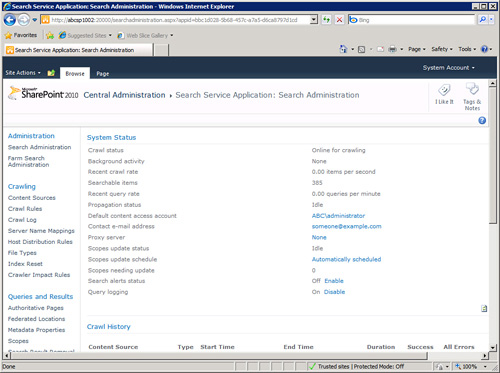
Additional products are available from Microsoft to enhance search capabilities, and these are Search Server 2010 Express, Search Server 2010, and FAST Search Server 2010 for SharePoint. Search Server 2010 Express could be used by companies that implement SharePoint Foundation 2010 due to budget constraints but still want to provide more than the basic search features that SharePoint Foundation 2010 offers.
For a more detailed look at the capabilities of SharePoint Server 2010, see Chapter 8, “Leveraging and Optimizing Search in SharePoint 2010.”
Access Services, Excel Services, Visio Graphics, and Word Automation Services
As noted in Table 18.2, a variety of other service applications refer to other Microsoft Office software applications: Access Services, Excel Services, Visio Graphics Service, and Word Automation Services. These service applications can be extremely useful for organizations looking for deeper integration with the Microsoft Office applications in use such as Excel, Visio, and Access. Brief descriptions can be found in the following bullets, and other chapters, including Chapter 25, “Using Office 2010 Applications with SharePoint 2010,” and Chapter 26, “Extending SharePoint 2010 with Excel Services, Access Services, and Visio Graphics Services,” delve into more detail and provide business-related examples of how these can be of benefit:
• Access Services allows users to create an Access 2010 database, along with tables, forms, and reports, and then publish them to a SharePoint Server 2010 Enterprise site collection that has Enterprise features enabled, creating a new site for that database. Users of the site can then access data stored in the tables, add new data, and view and modify the tables, forms, and reports.
• Excel Services allows Excel 2010 users to publish worksheets or named objects in a worksheet to SharePoint Server 2010 Enterprise site collection libraries where Enterprise features are enabled. Unlike with Access Services, interaction is limited, but options are provided to users to open the workbook in Excel, download a snapshot, or download a copy, as shown in Figure 18.6. Cells can be enabled for user input but input won’t be saved to the workbook. A new feature in Excel Services for SharePoint 2010 is the Slicer, which is a new type of data filter that enables Excel 2010 users to write OLAP data models and build interactive reports around them. The reports can then be published via Excel Services and can be interacted with in the same way as in the Excel client.
Figure 18.6. View of Excel worksheet published via Excel Services.

• Visio Graphics Service allows users to share and view Microsoft Visio diagrams, and supports a variety of data connections, such as to SQL Server, Excel workbooks published to the same farm, SharePoint server lists, OLEDB or ODBC connections. This extends Visio from “just a pretty picture” to a data-driven visual resource that is of value to the organization.
• Word Automation Services provides server-side automated conversion of file types that Word can open to PDF or XPS file types. The file types that can be converted include the related .docx, .doc, .rtf, .mht, and .xml file types.
Business Data Connectivity Service
Microsoft SharePoint Server 2010 builds upon the Business Data Catalog (BDC) introduced in SharePoint 2007 with Business Connectivity Services (BCS), which are a set of services and features that provide a way to connect SharePoint solutions to sources of external data (such as SQL Server databases, web services, custom applications, and SharePoint sites) and to define external content types. A common challenge with SharePoint 2007 BDC was creating the solutions the enabled the connectivity to the data sources. With SharePoint 2010, SharePoint Designer 2010 and Visual Studio 2010 are the recommended tools for creating these solutions and have been enhanced for ease of use and functionality.
An organization can use BCS to build solutions that enhance SharePoint collaboration capabilities by including external business data and even modify that external data. For example, a SQL database that contains customer information can be made accessible in a SharePoint list that displays the desired fields, and salespeople can interact directly with the data from SharePoint. This enhances SharePoint’s Server 2010’s ability to act as a full-service portal, so users don’t have to use a different tool for interacting with each different business application, but instead just need to visit the appropriate site in the SharePoint environment and use the standard document library or list tools that they are used to.
Developing these solutions is not trivial, and requires experienced developers and power users to minimize the impact on the IT support staff and to minimize potentially negative impact to the environment or the data being connected to.
Managed Metadata Service
Metadata is one of the key advantages of using SharePoint as a document management and collaboration tool, and is, simply put, data about data. One of the challenges of effectively implementing SharePoint in a complex business environment is creating a taxonomy of metadata that will be intuitive to users and also make the system more effective at managing files, because otherwise, SharePoint can simply be a more expensive and complex file share. A frustrating limitation of defining metadata using site columns and content types in SharePoint 2007 was that they didn’t cross over the logical boundaries between site collections, and many SharePoint implementations consist of multiple site collections. This meant that larger enterprises needed to either re-create the content types and site columns for each site collection or find a third-party application to perform this task for them, which could be costly.
With Managed Metadata Services, the “metadata manager” creates a managed metadata service application, which can then be made available for use in site columns, and terms can be added to the term set from the site column gallery. Administrators can be defined for the managed metadata service, and group managers and contributors defined for the groups of terms under the managed metadata service, and stakeholders identified who should be informed of changes.
Site columns are an important building block of content types, so a content type (for example, Proposal Content Type) could include several managed metadata site columns, such as Project Name, Region, and Industry. If this content type is then made available in a document library, when a salesperson adds a new proposal, she could easily choose the metadata from managed metadata for each of the three fields. Figure 18.7 shows a sample of this process where the user has selected a project name from the options provided by managed metadata service and is viewing the description attached to the Project X project name. Chapter 22, “Managing Metadata and Content Types in SharePoint 2010,” discusses external content types in more detail.
Figure 18.7. Accessing a managed metadata term set in a document library.

PerformancePoint Service Application
PerformancePoint is Microsoft’s high-level offering for more advanced business intelligence requirements. It was offered as a separate “for purchase” product with SharePoint 2007 until Microsoft started including Performance Point with SharePoint 2007 Enterprise licensing. Now that PerformancePoint is a service application, it is fully integrated with SharePoint, providing better security, management, and scalability, along with ease of configuration. This integration should also speed adoption among corporate clients, because the tools are easily available for experimenting with, and the installation is relatively easy when compared to the installation process for the PerformancePoint 2007 products.
PerformancePoint allows power users and financial analysts to create dashboards with scorecards, analytic reports, and filters to pull data from a variety of sources, such as SharePoint lists, Excel Services, SQL Server databases, SQL Server Analysis Services, and other sources. New features include a Visual Decomposition Tree report, Key Performance Indicator (KPI) Details report, an improved Dashboard Designer tool, and support for SQL Server 2008 and Analysis Services 2008.
Figure 18.8 shows a visual representation of the BI products from Microsoft that clarifies the basic vision for the product line. This diagram includes Visio and Visio Services, an Excel and PowerPivot add-in, Excel Services, PerformancePoint Services, and Report Builder and Reporting Services, and suggests that the more complex tools (to the right) build on the simpler tools (in terms of learning curve for the average user) on the left.
Figure 18.8. Diagram of business intelligence products from Microsoft.

Chapter 30, “Business Intelligence in SharePoint 2010 with PerformancePoint Services,” delves more deeply into the capabilities of the PerformancePoint application.
