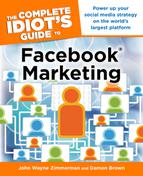The Components
When running a Facebook campaign, you can draw on several Facebook components. These include:
• Wall posts
• Unique page tabs
• Facebook ads
• Sponsored stories
• Email marketing
| DEFINITION |
A Facebook campaign is a systematic course of aggressive activities used to attain more Likes for your Fan page. These Likes translate into customers and clients.
The following sections explore how to use each of these Facebook components in your campaigns.
Wall Posts
One major benefit of Wall posts is that they encourage your fans to engage with you by taking an action, whether that action is simply to read or glance at your post, click a link, or even share your posts with friends.
Except for the glance, each of these actions is measureable. You can track how many times a Wall post was viewed, commented on, the percentage of feedback, and how it compared to other posts in the previous 30 days of posts. You can use these metrics to help you to figure out what Wall posts your fans respond to favorably and which ones are a waste of your time. The metrics also help you Facebook post writing skills. (For details on interaction and tracking methods, see Chapter 16.)
You should update your posts on at least a weekly basis, but keep in mind that it may take several campaigns to get people to start responding to your Facebook posts. Be conversational, authentic, and personal by sharing videos and photos of your business. Your local community and customers will value these personal posts because they can relate to them.
Additionally, the more time you put into developing creative posts that ask your fans for their opinion, the more engagement you will get out of your fans. For instance, ask people what they think about your products and how can they be improved. Questions are your magic messaging format for Wall posts (see Figure 4.1).
A secondary use of Wall posts is to post on other people’s or companies’ Walls on behalf of your company. This can be tricky but, if done right, can harness a lot of fans.
Don’t post blatant marketing messages on other people’s Walls. For example, writing something like, “Come check out the great deals we have at XYZ Fan page” is a serious no-no. The owner of the Fan page may flag your post as spam, which will result in a mark on your account, and Facebook could freeze your account.
A better approach would be to offer assistance in some way. Here’s an example of how this might play out with two local businesses, one a local dry cleaner called Phil’s and the other a county baseball park that’s home of the Cougars baseball team.
The dry cleaner’s goal is to build up their fan base to over 1,000 fans. They survey the local businesses’ Facebook Fan pages and notice that the county baseball park has more than 5,000 fans. They decide to go to the baseball Fan page logged in as the dry cleaner page, Like the page, and then post a message.
They post, “Great game last night—our staff at Phil’s Dry Cleaning was at your stadium celebrating our summer party. Let me know if I can help push some of our fans to your page. We’re in this town together. Go Cougars!”
Unique Page Tabs
A tab is a link that you can place in the left column of your Fan page under your Facebook Profile to direct people to your various Facebook pages. By default, many Fan pages have tabs for their Wall, Info, Friend Activity, Photos, and Discussion Board.
For your campaign, consider pushing people to a custom Facebook page that gets them to take an action. One action might be to join a contest and, in the process, give you their contact information.
These custom tabs (see Figure 4.2) encourage fans to explore what you have to offer while on Facebook. You can embed any number of elements in your tabs, including the following:
• Contests
• Videos
• Free downloads
• Case studies
• Maps
• Tweets
• Blog posts
• Sign-up forms
• Online stores
Figure 4.2: Audi’s Fan page highlights four custom tabs: 2011 Le Mans Victory, Welcome, A7 Bold Design, and Audi quattro.
Facebook Ads
Facebook ads are incredible tools to get people to Like your page (see Figure 4.3). Facebook displays ads based on a user’s Profile information—the information Facebook users fill out when they set up their account, including age, sex, location, favorite music, sport teams, books, and so on.
| DEFINITION |
A Facebook ad is an online advertisement. The ads are targeted to Facebook user demographics per the request of the person buying an ad. They show up on the right column of every user’s account.
Because ads display based on user demographic information, a Facebook user who is a college-educated 37-year-old male living in Chicago would see an entirely different set of ads than a 79-year-old woman who lives on a farm in rural Nebraska and has never gone to college. In Chapter 3, we talk about the importance of defining who your target market is, what they do, where they live, and their ages. This is where such data really come into play. You use this data when developing your Facebook ad campaign (see Chapter 15).
| FEEDBACK |
One of the cool Facebook ad features that can add fuel to your campaign is to pick the option to advertise to friends of current fans. The friends will see a message next to the ad saying that their friend Likes your page. This is social proof for your Fan page and encourages them to Like it as well.

Figure 4.3: Three different Facebook ads that are custom to author John Wayne Zimmerman based on his demographic information and other information he put in his Profile.
Sponsored Stories
Sponsored stories are a form of a Facebook ad in which you transform your friends’ and fans’ activities, such as posts and Likes, into promotions (see Figure 4.4).
These are one of the most under-utilized campaign tools on the Facebook platform, but don’t let that deter you. Used strategically as testimonials, they can be very effective.
We recommend that you use some of your best posts and those of your fans to run as Sponsored Stories. Your best posts are the ones that have spurred your fans to take action, either by responding to your post, purchasing a product or service, or sharing the post.
You can repurpose fans’ best posts as testimonials. For example, suppose you’re putting on an event and are trying to get 1,000 people to attend. Twelve hours before the event begins, 750 people are registered. This is the perfect time to post the following message on your Wall:
“Just hit 750 registrants for the ‘Who’s your daddy of Facebook Marketing’ webinar. Will we hit 1,000?”
If someone posts the following reply on your Wall:
“Looking forward to your awesome webinar today. I just registered.”
You could post this as a second sponsored story (see Figure 4.4 for a great example of this). The power behind such an ad is that it’s a living, breathing testimonial that someone wants to attend your event. It also provides a live update with a deadline that pushes people to react.

Figure 4.4: Taking posts from your Wall and making them work for you as a sponsored story.
Email Marketing
Email marketing remains one of the biggest internet marketing tools today. When coupled with other Facebook marketing tools, email can be a killer marketing strategy. As you begin to build up your Facebook presence, you should use email to send your customers Facebook invitations that showcase valuable content or promote a product or service.
Promotional emails that push people to your page for a special are a great way to get your audience to visit your Facebook page. We call this kind of marketing push marketing. While they are there, make sure to ask for their information—we call this kind of marketing pull marketing.
| DEFINITION |
Push marketing is any kind of marketing that gets users to go somewhere, like a website or Fan page, for information or a special.
Pull marketing is the process of the individual user giving you information—for instance, inviting users to provide you with their email address in order to receive a newsletter.
Sending promotional emails every other week is a great way to keep your communication channel open to your customers. And when you push them to your Facebook page with emails, they can respond to you and other customers who may have the same wants/needs/concerns.
An example of an email promotion that utilizes a push and a pull to a Facebook page may look like this:
“Next Year’s Annual conference will either be in Las Vegas or Orlando. We’d love to know where you think it should be. Share your opinions on our Facebook page. Click the link below to let us know. Thank you.”