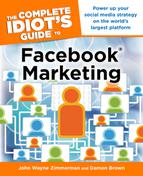It’s Your Life on Facebook
Your Facebook page is like your virtual front office. You use it to accomplish the following tasks:
• Meet customers for the first time
• Manage customer compliments and complaints
• Create a positive public image
• Interact directly with the public
Notice what isn’t on the list:
• Have company discussions
• Manage internal problems
• Handle major service issues
In other words, you shouldn’t use Facebook to deal with the messy, complicated stuff related to the internal workings of your business. Instead, you want your customers to view your Facebook page as a map to find whatever it is they’re looking for.
Are You on Facebook Yet?
Chances are you’re one of the 800 million users already on Facebook. However, at this stage you may only have a personal account. Building a Facebook page for your business or brand is more complex than creating a personal Facebook page.
In fact, we recommend that you keep your personal and business Facebook pages separate. Your personal Facebook page should be where you post more intimate items, such as personal photos, political views, and religious beliefs. Your business page should focus on your products or services and offer information of value to users.
It may seem obvious that you should create a separate page for your business, but both John and Damon have seen plenty of examples where entrepreneurs tried to build their company presence on their personal pages.
For example, if you paint portraits in your spare time, your personal page is the perfect place to display your work and keep friends and family informed about your creative efforts. But if you start getting very popular, and you start selling enough paintings that you might be able to quit your day job and start painting full time, it’s time to start thinking about creating a separate page for your work. Otherwise, before you know it hundreds of clients and fans of your work will friend you, and they will all have access to your personal information. If you create a separate business account for your portrait business, you can keep some separation between your personal life and your business life.
If you want to restrict someone’s access to your personal page, you can limit the information shown to a particular person by putting him or her into a special category. For example, when you accept someone’s friendship, you can create the Facebook category called “Business Associates” and prevent people in that category from seeing photos of your family or other personal information.
However, there are two reasons why you should still create a separate professional/business page. First, if you truly want to connect with your customers, you want to give information, not censor information. Restrict access too much, and they’ll be looking at virtually a blank page! Second, new friends can see what category they’ve been placed in. Some people may be offended that they are put in a category at all, especially if you’re giving them limited information about you.
| FRIENDLY ADVICE |
Although you should feel free to link to your business page from your personal page, avoid linking from your business page to your personal page. You might lose potential customers because they don’t like what they see on your personal page. For instance, a customer may decide not to purchase from you because of your political or religious beliefs. The higher your position in a company, the more you should consider keeping your personal Facebook page privacy settings high.
Setting Up Your Account
To set up your business page, open your web browser, go to www.facebook.com, and then click the Create a Page link (see Figure 6.1).

Figure 6.1: The sign-up page on Facebook.
| FEEDBACK |
If you are already logged in to Facebook, you’ll need to log out (the link is in the upper-right corner, under “My Account”) to get to the Facebook front page. Otherwise, it will just show your News Feed.
Facebook prompts you to choose from among the following six categories (see Figure 6.2):
• Local Business or Place: Geared more toward small businesses and establishments.
• Company, Organization, or Institution: A great choice for corporations.
• Brand or Product: If your product or service is a bigger focus than the company itself, such as Coke’s trademark soft drink or Harley-Davidson’s iconic motorcycles.
• Artist, Band or Public Figure: The focus here is on a person or group of people.
• Entertainment: Public venues such as movie theaters or dance clubs usually grab this type of page.
• Cause or Community: Focused on nonprofit, fundraising, or awareness items.

Figure 6.2: Facebook prompts you to choose one of these six categories to describe your business.
Choose the category that best describes your business. Facebook asks you for a specific set of information based on your choice. For instance, if you select Local Business or Place, Facebook prompts you to indicate the type of business or place, its name, and its contact information.
Facebook then asks you for your email address and whether or not you currently have a Facebook account. If you don’t have an account, you can create one at this time.
Next, we look at the details you want to fill out before your Facebook business page goes live.