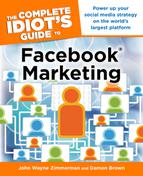Setting Up Your Group
To set up a group, log in to your Facebook account. In the left column is a list of any groups you belong to. At the end of the list, click the Create Group link.
In the Create Group window that displays (see Figure 8.2), type the name of your group in the Group Name field. Be certain that the name you pick is the name you really want, because you can’t change the name. We recommend that you give your group a unique title so it doesn’t get lost in the mix. For instance, if you want to create a group about pumpkin farms, don’t just call it “pumpkin farms.” Use your name as a branding tool. You could call it, “John’s Largest List of Pumpkin Farms on the Planet.”

Figure 8.2: The Create Group window prompts you to enter a group name and choose members.
In the Members field, choose which Facebook friends, if any, you’d like to invite. Finally, in the Privacy drop-down menu, select whether you want the group to be hidden, closed, or open. You can edit other details after you launch your page, but this is enough to get the group started.