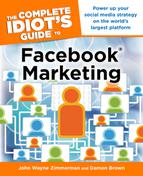Analyzing Your Campaign
After you’ve launched your campaign, take the time to analyze the data to see if it was effective.
Facebook Insights (see Figure 4.5) is a reporting tool that measures users’ activity on your Fan page. It provides statistics on user demographics, Likes, and shares that occur on your Facebook page. (For details, see Chapter 16.)
| WATCH OUT |
Give yourself a good week or so when pulling statistics, and make sure you look at the dates carefully. Facebook introduces new features all the time, and Insights sometimes breaks down when it releases new updates. Check and analyze the data to make sure it makes sense.
In addition to Facebook Insights, you can use several tools to track the success of your Facebook campaigns. We recommend that you not only use Facebook Insights but also a website analytics package, like Google Analytics, and video stats, such as your YouTube Insights, as necessary.
Google Analytics is a free tool that allows you to track your website stats. This relates to Facebook in that you will be able to see how many visits come from your Facebook account. We describe how you set up this connection in Chapter 16.
If you’re using videos on YouTube to integrate into your Facebook page, YouTube also has an Insights tool to give you metrics specific to the viewings of the videos.

Figure 4.5: Facebook Insights report.
• If you’re looking to get the most fans in the least amount of time, use Facebook ads.
• People want to know one thing in a Facebook marketing message: What’s in it for me?
• If you’re not having fun in your campaigns and conversations, you’re not doing it right.
• Check and double-check your campaign before you launch it.
• Use Facebook Insights and other tracking tools to gauge the success of your campaigns.