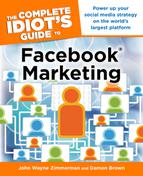Scaling Walls and News Feeds
Walls and News Feeds sound like a variant of the childhood game Chutes and Ladders, but it’s actually the best way to communicate with your audience on Facebook.
The Anatomy of a Wall
Let’s check out your Wall:
All the information below your Profile is your Facebook Wall (see Figure 9.1). It is essentially a listing of all your actions as well as anything friends have said about you.
Walls are important, but News Feeds are your best bet to communicate. A person’s News Feed tells him what’s happening on Facebook right now.
| DEFINITION |
A News Feed is a chronological listing of every action your friends and Fan pages have taken on Facebook. It automatically updates by default, even if you don’t refresh the page.
Let’s go deeper into how News Feeds operate and how you can take advantage of them.
The Anatomy of a News Feed
The News Feed is the first thing people see when they log in to Facebook. In fact, many people probably view their News Feed more than their own Profile page Wall. While your Wall shows everything related to you, the broader News Feed shows you what everyone else is doing. And isn’t that the main reason why people go on Facebook?
As of Fall 2011, the Facebook News Feed has two parts:
• Most Recent: Shows the latest actions from all the people and organizations that you follow. If your Aunt Betsy just updated her relationship status, you’ll see it here the moment it happens.
• Top Stories: Facebook focuses its News Feed on the people you interact with the most.
Facebook organizes the News Feed by Top Stories by default. To organize your News Feed by Most Recent items, click the link at the top of the screen.
Believe it or not, most recent updates used to be the only option for News Feeds. The problem is that everyone follows some people or businesses that they don’t really care about. For instance, finding out what your best friend is up to is probably more important than hearing what your classmate from high school had for dinner last night. In other words, News Feed originally had no way of prioritizing information.
| FRIENDLY ADVICE |
In late 2011, Facebook added Subscriptions, another way users can follow your latest news. Subscriptions are for individual pages, so you can technically have the audience created with a Fan or Group page on your personal page without having to become friends with every person connected to you. We appreciate the option, but we still recommend creating a unique Fan or Group page instead of just directing people to your personal page. Always opt to take the more professional route.
To subscribe to someone, click the Subscribe icon in the left column underneath an individual’s Profile picture.
Top Stories came about as a response to Twitter. If you are familiar with Twitter, you know that there is no way to prioritize information on that site: messages get pushed down as more recent posts appear. Facebook decided it needed an edge over the service, and so it created the Top Stories option.
Now Facebook prioritizes your News Feed based on two things:
• The topics being discussed the most among your friends
• The people you interact with the most
Regarding the first way, Facebook tries to decide what topics are trending among your friends and makes them a priority on your News Feed. For example, if 20 of your friends have posted something related to, say, the 2012 U.S. Presidential election, Facebook puts those posts at the top of your News Feed.
Second, Facebook observes who you communicate with the most and gives their posts high priority on your News Feed. These are the people, Fan pages, or businesses that you do Wall posts on, share content with, or Like. Facebook uses an algorithm to determine the most important ones in your Facebook life.
Top Stories is good news in that once you get an engaged customer, your news is more likely to get priority in her Feed. The bad news is that with other people and companies vying for your fans’ attention, it’s more difficult to actually get into their Feed, and so the customer won’t see what’s going on with you unless she visits your Wall.
Getting into Friends’ and Fans’ Top Stories
The goal, of course, is to get into and stay within a customer’s Top Stories. Here are some tips for staying on the radar.
• Update your content often. The more you update, the higher the chances are that they will actually see you on their News Feed.
• Mention Facebook users by name. If it’s appropriate for your business, feel free to “shout out” a favorite customer. The mention not only puts you in his Top Stories section but also automatically places you on his Wall.
• Give incentives for mentioning your products and services. We recommend coming up with several incentives to get your fans to mention you. One idea that takes little effort is showcasing a “fan of the week.”
• Encourage users who visit your Fan page to Like you right away. As we mentioned earlier, a Like automatically prioritizes that person’s interest in your company. Likes also appear on friends’ News Feeds, and they may be curious enough to learn more about your product.
• Push a conversation. Everyone loves giving an opinion on Facebook. Even if you don’t get the answers you expect, any stimulating conversations add more comments and Likes to your post. The more responses, the higher the post will get prioritized in everyone’s News Feed.
• Use media such as photos and videos. These get a higher chance of appearing in the Feed than text-only posts.
• A Facebook friend typically represents a personal relationship, while a Facebook fan represents a more professional relationship.
• One or two influential friends or fans are way more important than 100 docile, unengaged parties.
• A Wall shows a person’s actions. A News Feed shows the action of the person’s friends and Fan pages.
• The Top Stories in News Feeds are those posted by multiple friends or by the friends you interact with the most.