Lisa is a CRM Administrator at Acme Ltd and wishes to add a field for primary contact on the Competitor entity, as their company wishes to keep a track of the primary contacts for their competitors. This can either point to a contact or an account in their CRM system. Earlier, we had to create two different fields for contact and customer:
The following are the steps Lisa can perform to accomplish this requirement:
- Navigate to Settings | Customization | Customize the System:

- Expand Competitor | Fields:

- Click a new field and select Data Type as Customer. Click Save and Close once done. Customer is a new custom field type available in CRM 2016, which can point to both a contact as well as an account entity:

- Navigate to Competitor | Forms, add the newly added Primary Contact field type, and drag it onto a suitable area in the form:
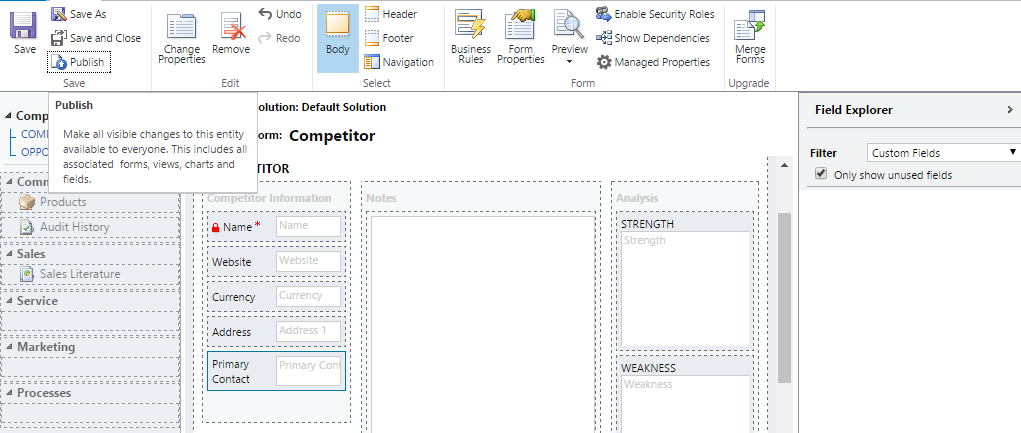
- Click Save and then Publish.
Now, Acme Ltd can use a single field on a Competitor entity to select either a contact or an account to connect, as per their needs.
