The strategy pattern is a common demonstration of abstraction in object-oriented programming. The pattern implements different solutions to a single problem, each in a different object. The client code can then choose the most appropriate implementation dynamically at runtime.
Typically, different algorithms have different trade-offs; one might be faster than another, but uses a lot more memory, while a third algorithm may be most suitable when multiple CPUs are present or a distributed system is provided. Here is the strategy pattern in UML:
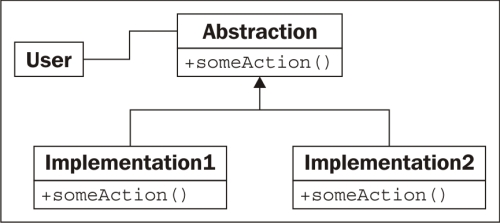
The User code connecting to the strategy pattern simply needs to know that it is dealing with the Abstraction interface. The actual implementation chosen performs the same task, but in different ways; either way, the interface is identical.
The canonical example of the strategy pattern is sort routines; over the years, numerous algorithms have been invented for sorting a collection of objects; quick sort, merge sort, and heap sort are all fast sort algorithms with different features, each useful in its own right, depending on the size and type of inputs, how out of order they are, and the requirements of the system.
If we have client code that needs to sort a collection, we could pass it to an object with a sort() method. This object may be a QuickSorter or MergeSorter object, but the result will be the same in either case: a sorted list. The strategy used to do the sorting is abstracted from the calling code, making it modular and replaceable.
Of course, in Python, we typically just call the sorted function or list.sort method and trust that it will do the sorting in a near-optimal fashion. So, we really need to look at a better example.
Let's consider a desktop wallpaper manager. When an image is displayed on a desktop background, it can be adjusted to the screen size in different ways. For example, assuming the image is smaller than the screen, it can be tiled across the screen, centered on it, or scaled to fit. There are other, more complicated, strategies that can be used as well, such as scaling to the maximum height or width, combining it with a solid, semi-transparent, or gradient background color, or other manipulations. While we may want to add these strategies later, let's start with the basic ones.
Our strategy objects takes two inputs; the image to be displayed, and a tuple of the width and height of the screen. They each return a new image the size of the screen, with the image manipulated to fit according to the given strategy. You'll need to install the pillow module with pip3 install pillow for this example to work:
from PIL import Image
class TiledStrategy:
def make_background(self, img_file, desktop_size):
in_img = Image.open(img_file)
out_img = Image.new('RGB', desktop_size)
num_tiles = [
o // i + 1 for o, i in
zip(out_img.size, in_img.size)
]
for x in range(num_tiles[0]):
for y in range(num_tiles[1]):
out_img.paste(
in_img,
(
in_img.size[0] * x,
in_img.size[1] * y,
in_img.size[0] * (x+1),
in_img.size[1] * (y+1)
)
)
return out_img
class CenteredStrategy:
def make_background(self, img_file, desktop_size):
in_img = Image.open(img_file)
out_img = Image.new('RGB', desktop_size)
left = (out_img.size[0] - in_img.size[0]) // 2
top = (out_img.size[1] - in_img.size[1]) // 2
out_img.paste(
in_img,
(
left,
top,
left+in_img.size[0],
top + in_img.size[1]
)
)
return out_img
class ScaledStrategy:
def make_background(self, img_file, desktop_size):
in_img = Image.open(img_file)
out_img = in_img.resize(desktop_size)
return out_imgHere we have three strategies, each using PIL to perform their task. Individual strategies have a make_background method that accepts the same set of parameters. Once selected, the appropriate strategy can be called to create a correctly sized version of the desktop image. TiledStrategy loops over the number of input images that would fit in the width and height of the image and copies it into each location, repeatedly. CenteredStrategy figures out how much space needs to be left on the four edges of the image to center it. ScaledStrategy forces the image to the output size (ignoring aspect ratio).
Consider how switching between these options would be implemented without the strategy pattern. We'd need to put all the code inside one great big method and use an awkward if statement to select the expected one. Every time we wanted to add a new strategy, we'd have to make the method even more ungainly.
The preceding canonical implementation of the strategy pattern, while very common in most object-oriented libraries, is rarely seen in Python programming.
These classes each represent objects that do nothing but provide a single function. We could just as easily call that function __call__ and make the object callable directly. Since there is no other data associated with the object, we need do no more than create a set of top-level functions and pass them around as our strategies instead.
Opponents of design pattern philosophy will therefore say, "because Python has first-class functions, the strategy pattern is unnecessary". In truth, Python's first-class functions allow us to implement the strategy pattern in a more straightforward way. Knowing the pattern exists can still help us choose a correct design for our program, but implement it using a more readable syntax. The strategy pattern, or a top-level function implementation of it, should be used when we need to allow client code or the end user to select from multiple implementations of the same interface.
