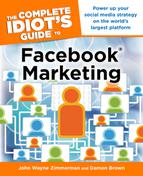Your Analytics Toolbox
In addition to Facebook Insights, you have a few other ways to measure your page activity. These include weekly emails from Facebook, your own website statistics package, and third-party software packages.
Insights Emails
Each week Facebook Insights emails Facebook page administrators usage reports (see Figure 16.8). These emails are similar to the Insights main dashboard and contain the following information:
• Total monthly active users and the change in volume in the past week. By listing the number of active users, you can see how many out of the total number of users are actually engaging with your page.
• Total number of users and the change since last week.
• Activity of your fans on your page and their change in the last week.
• Number of visits and their change in the last week.

Figure 16.8: Facebook Insight emails are sent weekly.
| FRIENDLY ADVICE |
To ensure that Facebook Insights emails don’t get caught in your spam filter, add facebookmail.com as an approved domain to your address book or spam folder rules.
If you’re an administrator to multiple pages, the email will report on all of your pages in a single email.
The Facebook Insights emails also include the following three links that encourage you to take various actions to improve your usage:
• Send an update to people who Like this. This is a reminder to regularly update your fans with new messages. The link sends you back to your page, where you can make a new post.
• Visit your Insights page. This brings you to your Insights main page, where you can review more in-depth statistics.
• Promote with Facebook ads. This brings you to the advertising section of Facebook, where you can create a new ad.
Web analytics packages are software programs that enable you to track how many people visit your website, where they are coming from, what devices they are coming on, how much time they are spending on your site, and dozens of other key metrics.
Additionally, most web analytics providers have started offering more in the way of tracking Facebook and other social media sites statistics. This means you can integrate your web analytics package with your Facebook tabs.
While Facebook Insights shows some great statistical reports about fan interactions, you can go even deeper by tracking your pages with a full analytics package.
We recommend you use Google Analytics, which is a free tool offering sophisticated and comprehensive data. Here’s what you do to add Google Analytics to your Fan page tabs:
1. Create a Google Analytics account by going to www.google.com/analytics, clicking Access Analytics, and then clicking Sign Up. Google asks you to supply some basic info about the website you’d like to monitor. To finish the account setup process, agree to the terms of service displayed on the screen, and click I accept. Create account.
2. Google gives you a tracking code to paste onto your pages. It is labeled “Web Property ID.”
3. Copy this code and paste it onto every Fan page tab you want to monitor. Insert it immediately below the <Head> tag. Statistics will be available within a few hours on Google Analytics.
If you already have a Google Analytics account, all you need to do is copy the tracking code from your Google Analytics account and place that on your Facebook page tabs.
Other Facebook Analytics Providers
As you might expect, other statistics providers—both free and fee-based services—slice and dice the data in different ways. Although Facebook Insights and Google Analytics do the trick for most businesses, don’t discount the other providers of similar services.
| FEEDBACK |
Try some of the Facebook statistics providers to see what you might be missing. In some situations, it’s nice to have customized reports based upon the exact metrics you need without having to sort through a bunch of data.
Three of the four covered in the following section not only provide analytics for your own Facebook page, but the analytics of other sites, including those of competitors. Facebook Grader doesn’t offer this service.
Facebook Grader
Facebook Grader is a fun Facebook analytics tool. The site enables you to grade your Facebook account and Fan page score. The tool runs a utility that scans your account or page for the number of fans you have, the power of your network of fans, the completeness of your page, and other proprietary metrics. They then give you a score out of 100. This free service can be found at http://facebook.grader.com.
| WATCH OUT |
We group Facebook Grader into more of a fun, bare-bones Facebook statistics package. While it may be sophisticated on the backend to pull in relevant data on which to base its ranking of your site, we don’t recommend using it as your primary marketing tool. It is useful for telling you if you are way off in your marketing efforts.
All Facebook Stats
All Facebook Stats is a business analytics tool that offers a simple dashboard with a number of automated processes (see Figure 16.9). It’s effective at looking at several pages at once and comparing them to each other. They offer free and paid versions and can be found at www.allfacebookstats.com.
Skyttle Friends
Skyttle Friends is one of the most powerful Facebook statistics tools available (see Figure 16.10). It enables you to monitor your Facebook presence, campaigns, and competitors. It integrates conversational data into simple and easy-to-review dashboards. Their reports enable you to get a deeper insight into your fans’ discussions, behavior, and the activities surrounding your brand. This free service can be found at http://friends.skyttle.com.

Figure 16.10: A Facebook statistics report on Skyttle Friends.
Social Bakers is one of the largest Facebook statistics tools and covers a wide variety of Facebook statistics (see Figure 16.11). They focus on measuring and reporting on Facebook data, including Facebook in different countries, Facebook pages, Facebook applications, and Developers on the Facebook platform, as well as Facebook advertising prices. It’s also effective at looking at several pages at once and comparing them to each other. They offer free and paid versions and can be found at www.socialbakers.com.
You can find a wide variety of powerful analytics tools that cover not only Facebook but other social sites as well.

Figure 16.11: A Facebook statistics report on Social Bakers.