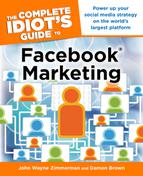Facebook Events
Facebook is so successful in part because it bridges two worlds:
• People’s real lives
• People’s virtual lives
Facebook Events are powerful because they give your business the opportunity to turn a virtual friend or fan into a real-life, paying customer.
Events are also relatively easy to set up: after you get the hang of it, you’ll be creating new events in a matter of minutes. The danger, of course, is that the simplicity makes it easy to throw together an event without much planning or forethought. You need to think them through as carefully as one you would design through an event planner.
Types of Events
You can launch three types of major events using Facebook:
• A visit
• A purchase
• A conversation
The following sections explore each of these event types in detail.
The Visit Event
A visit is anything that requires the invitee to get up from the computer chair and head somewhere. However, Facebook still tends to be easier to execute than a mass-mailing campaign or other multimedia approach. In fact, in certain circumstances, it is virtually your only option. For instance, if you’re holding a last-minute in-store sale, you don’t have time to do a magazine ad or maybe not even a newspaper or radio ad. Sending a note through your email list may work, but just as often emails get caught in spam filters—or they get through the filters but people don’t bother to read them. Over half of Facebook’s 800 million users visit the site at least once a day, so chances are high that they will see your event.
| FRIENDLY ADVICE |
A good example of a visit would be Damon’s book tour for his critically acclaimed book Porn & Pong: How Grand Theft Auto, Tomb Raider and Other Sexy Games Changed Our Culture. Released through the indie publisher Feral House, the book had a nice buzz before it was released but had little to no advertising budget.
Damon took it into his own hands and organized a cross-country tour entirely through email, Twitter, LinkedIn, and Facebook. From Chicago book signings to Las Vegas speaking engagements, Facebook Events would keep his fans up on where he would be next. The Facebook price (free!) and easy event-making made it possible for him to have a very successful tour while still maintaining his business—and without the money or the frustration that usually come with it.
You can organize a wide variety of types of visits, including the following:
• Concerts
• In-store sales
• Seminars
• Movie premieres
The Purchase Event
A purchase is anything that asks the invitee to buy something remotely—usually an online purchase, but it could apply to ordering over the phone or even via the mail.
For instance, your favorite musician could have an event for her new album’s launch day. By observing how many people are attending the event—or how many people say no to the event!—the artist can get a better idea about her upcoming sales. It also would be beneficial for the artist to promote sales that day, because those first-week sales determine how high the album will reach on the charts.
Here are some purchase examples:
• Album releases
• Online sales
• Book launches
The Conversation Event
A conversation involves asking users to discuss or support a particular agenda.
For example, a charity might ask supporters to change their Facebook Profile picture to its logo for a day in support of its cause. It’s a free gesture for the participant, and, for that day, the charity gets its fans to show a united front on Facebook.
Here are some other examples of conversations:
• Petitions
• Online discussions
• Virtual classes
• Live podcasts
To create an event on Facebook, log in to Facebook, click Events in the left column, and click Create an Event at the top of the screen.
On the Create an Event screen (see Figure 11.1), fill in the following details:

Figure 11.1: Creating an event on Facebook.
• Event picture: To add an event picture, click Add Event Photo and upload a photo from your computer (see Figure 11.2).

Figure 11.2: Choosing a picture for your Facebook Event.
| FRIENDLY ADVICE |
The event picture is crucial—don’t even think about creating an event without including one! If you’re not sure what to use, consider these options:
• Your company logo
• A picture of your product
• A happy customer
If you don’t include an event picture, Facebook will give your event a generic date icon. Facebook is, first and foremost, a visual medium. Like your Profile page, your event page will probably be judged solely by its picture. If no picture exists, people probably won’t click on it.
• Date: Indicate the day, month, and year of the event.
• Begin and, if applicable, end time: Event planners are doing really interesting things with the begin and end times. For instance, some promotions don’t set an end date and use the event Wall as a de-facto message board. We recommend a more standard method through a Facebook page, but some organizations are making it work.
• Name of Event: Keep it short and snappy. Think about it like a newspaper headline or a very brief tweet. Like all marketing, the following keywords work great in an event name:
• Free
• Exclusive
• Limited
• Trial
• NEW!
• Food
• Location and, if applicable, street address: If you do have a location for your event, be sure to fill out the complete address. When you launch your event page, Facebook will provide a map link so visitors can plan their trip.
• Additional info/description: Limit your description of the event to two short paragraphs—the first one for your event and the second one for your business bio.
• Selected guests: Selecting your guests can be the most time-consuming part of the process. Even if you have an “open” event where everyone can come, you still want to personally invite people you definitely want to come. Sending a brief invitation can make the difference between someone showing up to support you and someone not bothering to come.
| FEEDBACK |
Short attention spans aside, there’s another reason why you want to keep your event descriptions short: Facebook actually cuts them off.
Your event page only shows a few lines of description, but to read any additional text, users must click See More. If you haven’t caught their attention in the beginning, your potential clients aren’t going to ask for more.
• RSVP and guest-list settings: You have two yes-or-no choices:
• Anyone can view or RSVP (public event).
• Show the guest list on the event page.
If you choose Yes for the first option, then you are making it a public event, and it will …
• Show up on attendees’ Walls—and therefore their friends’ News Feeds.
• Allow anyone to RSVP.
• Give details about your affair to people not connected to you or your guests.
On the other hand, private events …
• Don’t show up on attendees’ Walls.
• Only allow invitees to RSVP.
• Won’t show up when searched for by people who are not invited to the event.
Showing the guest list also depends largely on the type of event you’d like to have. There are many reasons to hide or show the guest list.
Presenting the guest list can …
• Encourage people to join if their friends are coming.
• Show off the movers and shakers attending your event.
• Let people know how big your event is going to be.
Hiding the guest list is equally powerful, as it can …
• Prevent people from knowing if someone they don’t like is coming.
• Keep the privacy of those attending.
• Enable you to make the event seem much bigger than it actually is.
| FRIENDLY ADVICE |
Every good club promoter knows that most RSVPs happen within 24 hours of the event. One party promoter told Damon that he expects RSVPs to double the day of the event. If you need a big turnout to impress people, be careful with making your RSVP list public. People on the fence about coming to your event may see the early RSVP list—when it is still paltry—and decide not to come.
You’re finally ready to create your event! Click Create Event and your event displays.
Getting Influencers to Attend Your Event
Influencers, or the tastemakers that can make or break your product, are the very reason why you have events. You want them to come, be impressed, and tell everyone else about it. People trust influencers, so if they speak highly of you, they will trust you, too.
Determining who an influencer is really depends on your business, and you’re the best expert when it comes to deciding who they are and how to get them to attend.
However, keep the following general guidelines in mind when trying to get an influencer to your event:
• Approach him or her in an original way.
• Avoid nagging or spamming.
• Focus on making a good impression.
• Assume that you’re making a relationship beyond the event.
• Try to make his or her social circle interested in the event.
The last point about the influencer’s social circle is worth discussing. Think about it this way: if a nice stranger on the street told you to attend a cool party, chances are that you’d be more than skeptical. However, if your friends told you about that same cool party, you’d consider going.
A person’s social circle has more power than any you can ever hope to have as a company. Find out who the influencer hangs out with and see if there’s another way to get closer to him.