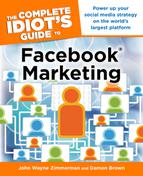Using Facebook Pictures to Connect with Customers
Pictures are the lifeblood of Facebook. When someone gets married, when she buys a new car, or when she goes on an adventure, she posts pictures on Facebook.
Facebook pics give you the rare opportunity to connect with users on an intimate level without having to do a friend request, encourage Likes, or spam them.
People Love Pictures of Themselves
One of the reasons why people love Facebook is that they get a chance to see themselves. Their friends, family, and colleagues are great, but it’s more about how these important people relate to the user. It’s not just about seeing what your relative is doing, but also how importantly they view you.
A good marketing strategy is to tap into users’ own egotism and make them feel like a star. For instance, years ago, Captain Morgan rum began an ad campaign hyping up the Captain Morgan pose: lifting your leg up so your knee touched your elbow. The memorable pose had a small advertising buzz, but then Captain Morgan distiller Diageo decided to open a contest to the public. The Captain Morgan Pose Off rewarded customers who took pictures of their best pose. It ended up being a huge success, especially after the company started uploading the pictures to Facebook. A customer would see his picture on the Captain Morgan Facebook page and, naturally, share it with his friends.
Tagging is traditionally done to identify a person in a picture, but you can also use it to communicate with people. You can tag anyone on Facebook (see Figure 11.3).
| DEFINITION |
Tagging is the process of putting someone’s name in a Facebook picture. Facebook notifies the individual when they are tagged, so some businesses use it as a marketing tool to get people’s attention.

Figure 11.3: Tagging a picture on Facebook.
Creating a Tag
Here’s how you tag a picture:
1. Upload the picture you want to tag.
2. Open the picture in Facebook.
3. Click Tag This Picture in the lower-left corner of the screen.
4. Click on the area of the picture where you’d like the person tagged.
6. Press the Enter key to confirm. Facebook sends an email notice to the person along with a direct link to the picture.
If you made a mistake, you can delete the tag by clicking on the tagged area and pressing the Delete key.
| WATCH OUT |
Facebook sends individuals a message immediately after you tag them, whether you delete it later or not. Be careful, as tagging the wrong people could make them pretty upset—even if you fix it later!
This works as a marketing tool for a couple reasons. First, when you tag someone in a picture, Facebook sends the person a notice. Out of curiosity, he or she will more than likely go to the picture and check it out. Second, it puts you in the driver’s seat. The image could be anything—your latest product or a flyer for an upcoming event. It’s like an advertisement that reaches out to customers.
Marketing via tagging is also pretty limited. To tag someone, you must, of course, know her name. Figuring out names takes resources.
Most importantly, tagging can quickly turn into aggressive spamming. When you think about it, the parallels are pretty obvious: sending unsolicited messages to an individual with the hopes that he’ll click on a link and come to your page.
| WATCH OUT |
Your reputation can be destroyed quickly if you become an overzealous tagger. Damon was tagged in one photo that had nothing to do with what he was interested in, showing that the person hadn’t done his research, and, additionally, tagged him along with it seemed like 100 other people. It was impersonal in the very worst way, and Damon dropped his association with the Facebook colleague shortly afterward.
If you do decide to tag, keep a few things in mind:
• It’s better to tag a few key people than to tag dozens of folks in one photo.
• Make sure your message is clear in the photo.
• In general, don’t tag a person more than once or twice.
• Facebook Events can involve a visit, a purchase, or a conversation.
• You can create an event free of charge in only a few minutes.
• Facebook Events can be private or public affairs.
• Tagging people in pictures is a quick way to get attention, but it should be used sparingly as a marketing tool.