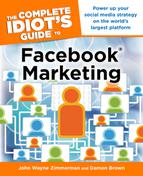Basics of Facebook Advertising
Before we show you how to build an ad, we’re going to give you some background on the types of ads you can run on Facebook, how they work, and the rules.
Facebook’s pricing structure for its ads is similar to other online advertising platforms (discussed later in this chapter). Facebook sets itself apart from other ad platforms in how users can interact with the ads. Facebook ads can have interactive components that enable viewers to Like an ad, RSVP to an event on an ad, and view friends that are already fans of the page the ad is promoting.
| FEEDBACK |
You can access the Facebook advertising section by scrolling to the bottom of any page on Facebook and clicking the word Advertising or by going directly to www.facebook.com/advertising.
Types of Ads
When you begin your Facebook ads, you are given a number of options for the destination of your ad. You can link your ad to any of the following elements:
• A Facebook page
• A Facebook Event
• A Facebook Place
• An external URL (any website outside of Facebook)
Each of these ad destinations has unique features and layouts for displaying your ads.
If your goal is to drive people back to your website where you have a landing page set up with information and resources, choose the external link.
If your goal is to build up your Facebook presence and still deliver great information, the smarter choice is to send them to your Facebook page (any of the tabs you may have or just the Wall), an event, or a place. These are all Facebook pages.
You need to decide on the type of ad you want to run:
• Sponsored Stories
• Facebook ads
Sponsored Stories
Sponsored Stories are social advertisements. They display recent interactions from viewers’ friends with brands on Facebook in the form of an ad (see Figure 15.1).
Imagine you’re looking at the Events section of a newspaper in your local community. You see a large ad for a water park that opened recently, including a picture of the park and a list of its features. But on the right side of the ad are a few of your friends’ pictures and a comment from one of them that says “I went to the park last week with Ryan and Courtney. The kids loved it. They had awesome slides and it was so close to home. —Tim.”
The quote from your friend closes the deal by giving you some proof in the form of a live testimonial. Most people don’t care what the ad says, but the opinion of their friend or relative—now that’s believable.
The layout and content of a sponsored story changes depending on the type of story you choose. Here are your options:
• “Like” stories (see Figure 15.1): these are fairly simple, telling users that their friends have Liked a page.
• “Post” stories (see Figure 15.2): these have more content and depth still relating to users by telling them what sort of information is being shared on a page.

Figure 15.1: Sponsored Stories can entice your viewer’s friends to Like your page.

Figure 15.2: Multiple Sponsored Stories are even more effective.
Advertisers use Facebook ads more than Sponsored Stories, but we believe that Sponsored Stories will continue to grow in popularity once users learn more about what they’re missing. As a new Facebook advertiser, this method works best if you already have a large, established base of fans, because the stories depend upon existing fan content and activity.
Most businesses use Facebook ads as a staple to build up their fan bases quickly. These ads enable you to pick a destination tab that is either your Wall or any other tab on your Facebook page. When the user clicks an ad, they are taken to the destination.
| FEEDBACK |
We highly encourage businesses to set up multiple tabs on their Fan pages (covered in Chapter 7) and send ads to those pages. By doing this, you can measure the effectiveness of each tab and ad.
When you link your ad to a Facebook page, the title of your Facebook ad is the title of your Facebook destination, as shown in Figure 15.3. While this can be limiting, there is no way to change this at present.

Figure 15.3: You don’t get to choose the ad title for Fan page ads.
Alternatively, you can change the title of an ad if you’re directing people to your website, as shown in Figure 15.4.
Getting Your Ads Approved
You can manage both Sponsored Stories and Facebook ads on your own without having to interact with Facebook staff. The only thing you need from the team at Facebook is for them to approve the ad. This usually happens in less than 24 hours once you submit an ad.
Facebook provides guidelines to help ensure that your ad gets approved. Facebook devotes an entire section of its site to discussing what types of ads are acceptable and what are not. Here are some of the most important guidelines:
• Landing pages must be legitimate. They cannot trap users, require that they enter information, or force pop-ups or pop-unders.
• Ads cannot imply an endorsement from Facebook. So try not to use their name, images, or references to their platform in your ads.
• The ad must relate to the page it’s going to.
• The landing page cannot play audio or video automatically on load.
• Ads can’t be false, misleading, fraudulent, or deceptive. In this same category, Facebook doesn’t allow ads that contain, facilitate, promote, or reference the following: obscene, offensive, profane, vulgar, or inappropriate language.
• Ads can’t promote tobacco products, ammunition, firearms, or weapons of any kind, gambling, get-rich scams, adult content, spy cams, and/or inflammatory religious content.
• No copyright or trademark infringements.
• Content and grammar must be clean. This means grammatically correct with proper sentence structure. No repetition in words, excessive capitalization, symbols, or punctuation.
Facebook reserves the right to refuse an ad for any reason. They are by no means trying to limit your ads; they are just trying to keep their platform clean and professional. The last thing any of us want is for this ad space to overburden the users with distasteful ads that drive them away.
To see the rest of the guidelines, go to www.facebook.com/advertising.
Building Your Targeted Ads
Now that you know a little about the parts of an ad, let’s dive into the process of creating one.
You begin the process at www.facebook.com/advertising, home to Facebook’s advertising section, which includes some case studies and tips.
Click the Create an Ad link to get started. The first page you are brought to (see Figure 15.5) guides you through the process of designing your ad. Follow these steps:
1. Choose a Destination page.
2. Select your type of ad—either Sponsored Stories or Facebook ads.
3. Choose the Destination tab. If you choose a Facebook page, by default Facebook makes the title of that page the title of your ad.
4. Insert body copy of 135 characters (one to two short sentences).
5. Upload an image and review the preview.
6. Target your audience based on various demographic data, such as location, age, gender, relationship status, and level of education (see Figure 15.6). Choose the data that best fits your target audience.

Figure 15.6: Targeting your ad.
7. On the Campaigns, Pricing and Scheduling page (see Figure 15.7), set your campaign budget and choose a pricing option. Click Review Ad to review the ad or click Place Order to place your order.

Figure 15.7: The Campaigns, Pricing and Scheduling page for building an ad.
How you target your audience is just as important as the artwork and copy. In Chapter 2 of this book, we helped you to define your target market. Now you will define the type of individuals who will see your ads based on their attributes.
As you build your ads, make sure to view the Estimated Reach box on the right-hand column (see Figure 15.8). As you check and uncheck options that define your market, this box changes to indicate how many people match your criteria on Facebook and could potentially see your ads.

Figure 15.8: A sample ad.
Here are some key selections to consider when targeting your ad:
Location. Facebook enables you to choose a country, state/province, city, and a radius of that city of 10 to 50 miles. You can adjust the location to cover a narrower or wider geographic area depending on the type of product or service you are advertising. For example, if you own a small restaurant in Wilmington, North Carolina, you may want to focus the location of your ad within a 10-mile radius of Wilmington. If you’re hosting a countywide festival, you might want to focus your ad within a 30- to 50-mile radius.
Demographics. Age and sex are pretty straightforward in terms of choosing people who represent your buying market. Keep in mind that if you have a product that caters to children, the children themselves may not buy the product; instead, you should target their parents, especially mothers.
| FRIENDLY ADVICE |
Some people don’t include their age in their Profile, so select All to reach this audience when filling out the demographic age part of your Facebook ads.
Interests. Targeting by interests enables you to really drill down to your ideal audience. You do this by using terms people have included in their Facebook Profiles. These terms pull from users’ interests, activities, education, and job titles. They even pull from pages they Like or groups to which they belong.
Because these are coming from users’ Profiles, there may be multiple spellings, misspellings, and totally bizarre spellings. Facebook offers a nice feature of “Suggested Likes and Interests” that tries to find like terms.
For example, if you look up “Lady Gaga” in the Precise Interests section, you will be given Suggested Likes and Interests of “Lady gaga,” “Lady Gaga Pokerface,” and “Katy Perry.” Notice that terms are not always spelled correctly. This is okay. The Profiles are built off of how people populate it themselves.
Facebook also includes a Broad Category Targeting tool in this section that enables you to drill down into predefined categories such as business/technology and subsets of that category such as computer programming, personal finance, real estate, science, and small business owners. It’s an easy way to look at groups if you are unsure where to start, but it does limit the words you can select.
Connections on Facebook. You can use this section to target people connected to pages, events, or groups that you are an administrator of. You can break this down into people who are not fans, people who are fans, and friends of your fans.
The saying goes, “It is easier to get business from an existing customer than to try and find a new customer.” The same principle applies when using this Facebook tool—it harnesses the power of influence.
| FRIENDLY ADVICE |
We recommend using the Precise Interest Target feature in the Interests section of building a Facebook ad rather than the Broad Category tool. Precise targeting acts like a keyword Search box that enables you to be more open and precise to the words that people use in their Profiles.
In Chapter 5, you established your business’s voice by first deciding on a particular celebrity or role model to copy. You can use the same strategy here to establish the persona of your audience.
You may end up creating many ad variations per campaign that you launch. We recommend using a minimum of three ads per campaign with slight changes to each ad based on the targeted audience.
Your slight changes might be these:
• Alternative images
• Adjusting the language in the ad
• Adjusting all genders to just women
Such slight changes can be very effective in generating impressions.
Cost Per Impression vs. Cost Per Click
Facebook, like most online ad platforms, enables you to purchase ads based on the following models:
• Cost per impression (CPM) (see Figure 15.10): You are charged an agreed-upon fee each time an ad is loaded and displayed per group of 1,000 people. This is a passive measurement with the aim of getting more visibility.
• Cost per click (CPC) (see Figure 15.11): You are charged on a per-click basis, meaning a user has to physically click on an ad before you are charged.
CPC is almost always the best option because it gives you a direct correlation to action. CPM can be advantageous if you’re primarily interested in getting exposure for your brand. We recommend CPM for larger-budgeted campaigns of $2,000 or more a month. With a larger budget and audience reach, you will be able to learn a lot from the multiple ads you run.

Figure 15.10: Pay for impressions.

Figure 15.11: Pay for clicks.
Setting a Daily or Lifetime Budget
Facebook also lets you set a daily or lifetime budget, and track all of your goals. The first step to setting a budget on Facebook starts within your own organization. Online advertising budgets can range from $50 to thousands of dollars per month.
| FRIENDLY ADVICE |
You can generally get a $50 free coupon for Facebook ads by searching for it in the right places. Look for coupons in technology and business publications as well as just by searching for “facebook ad coupon” on Google.
Sponsored stories and Facebook ads are run and paid for in the same way. The way they are priced depends on what others in the marketplace are paying for similar demographics. It’s all about supply and demand. As you choose your target market options, the price fluctuates based on your selection. Facebook displays a range of prices to bid on at the bottom of your ad page.
We recommend starting at the low end of the range or even choosing a number outside of the range that’s slightly lower. After your ad is approved, the pricing structure changes again. So revisit the ad price and change accordingly. We’ve seen ads as low as 12¢ per click and as high as a few dollars per click.
You have the following budget options:
• Daily budget: Choosing a daily budget helps put things into perspective and is easy to monitor.
• Lifetime budget: A lifetime budget requires less time and effort to manage. You simply put in your budget and let Facebook run the ads as fast as they can to consume your budget.
We recommend you choose the daily budget option. You will see more benefit from your advertising investment if you run your ads this way.