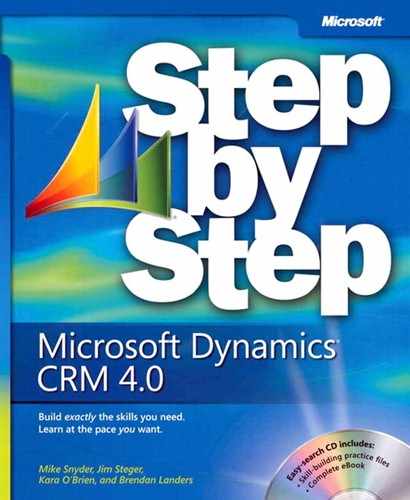If your company uses the Microsoft-hosted version of the software through Microsoft Dynamics CRM Online, you will need to use your Windows Live ID to log on to the system. Many users find that Windows Live ID is a convenient authentication method because they can use a single login and password through a wide variety of Web sites on the Internet. In this exercise, you’ll log on to Microsoft Dynamics CRM Online.
In the address bar, type the following Web address (also known as the URL): http://crm.dynamics.com.
Click Log In Here.
Enter the e-mail address and password of your Windows Live ID.
The Getting Started page of Microsoft Dynamics CRM Online appears.
..................Content has been hidden....................
You can't read the all page of ebook, please click here login for view all page.