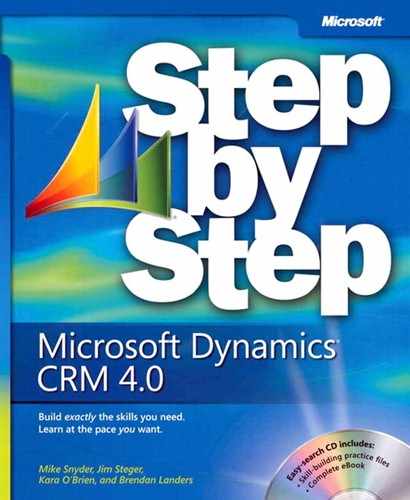By marking the quote as active, you lock down the product selections, pricing, and other values on the quote and can print it to provide to the customer for review. After the customer has reviewed your quote and given you feedback, you can:
Close the quote as lost (if the customer purchased from someone else).
Close the quote as canceled (if the customer did not purchase from anyone).
Revise the quote.
Create an order.
When you close the quote or create an order, Microsoft Dynamics CRM also gives you the option to close the opportunity associated with the quote. By doing so, you can save yourself a few clicks, because you won’t need to go back and update the opportunity record as won or lost.
If you revise a quote, Microsoft Dynamics CRM automatically creates a new quote record with a Draft status and a revision ID of 1 (instead of a revision ID of 0, as on the original quote). It also automatically updates the status of the original quote from Active to Closed.
In this exercise, you will revise a quote to add a discount, and then you will reactivate the quote.
Note
BE SURE TO use the Internet Explorer Web browser to navigate to your Microsoft Dynamics CRM Web site before beginning this exercise.
Open the quote record from the previous example.
In the quote toolbar, click Actions, and then click Revise.
Microsoft Dynamics CRM deactivates the current revision of the quote and opens a new quote record with a revision ID of 1.
In the Quote Discount (%) field, enter 5.
Click Save.
Microsoft Dynamics CRM updates the total amount of the quote to reflect the 5 percent discount you just added.
In the quote toolbar, click Actions, and then click Activate Quote.
Microsoft Dynamics CRM updates the quote status to Active and disables all fields on the quote form.