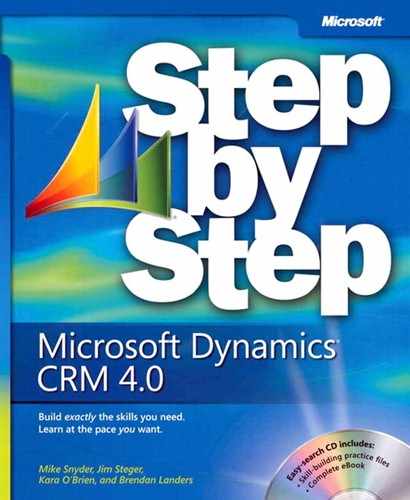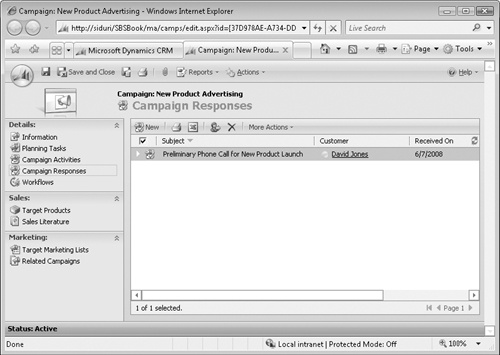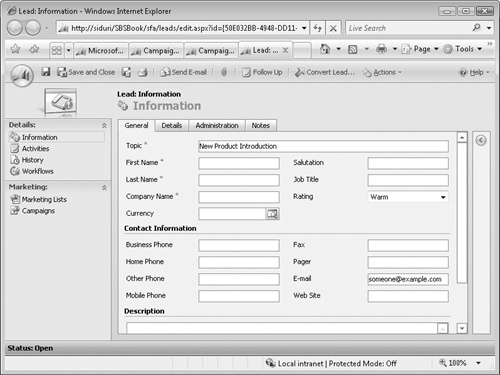When you receive a positive response from a target marketing list member, you will probably want to pursue the customer or prospect further. Microsoft Dynamics CRM lets you close the campaign response and convert it into one of several different record types. The following table describes the converted record types.
Converted record option | Reason for use |
|---|---|
Create New Lead | The target member responds with interest in learning more, but the potential customer has not been qualified yet. |
Convert An Existing Lead | The target member currently exists as a lead. As a result of the campaign response, the lead is qualified and therefore will be converted. |
Create New Record For A Customer | The target member is an existing customer targeted for potential up-sale or cross-sale. You would like to create a new quote, order, or opportunity for the existing customer. |
In this exercise, you will convert a campaign response into a new lead.
Note
USE the New Product Advertising campaign you created in Chapter 9. If you cannot locate the New Product Advertising campaign in your system, select a different campaign for this exercise.
BE SURE TO use the Internet Explorer Web browser to navigate to your Microsoft Dynamics CRM Web site, if necessary, before beginning this exercise.
In the Marketing area, click Campaigns.
Open the New Product Advertising campaign.
In the left navigation area, click Campaign Responses.
A list of all responses associated with the campaign appears.
In the form toolbar, click the Convert Campaign Response button.
The Close And Convert The Response dialog box opens.
Leave Create New lead selected, and click OK.
This action closes the campaign response and opens a New Lead form with the Topic populated from the campaign response.
You have successfully converted the campaign response to a lead record. From here, you can follow your normal sales processes to further pursue the record. If the lead record already existed when you chose to convert the lead, you would have been presented with the standard lead conversion dialog box. If you chose to create a new record for a customer, the specified record would be created with information populated from the campaign response (as when you converted the lead). Alternatively, you could select to close the response with a status of Completed or Canceled, without creating new records.