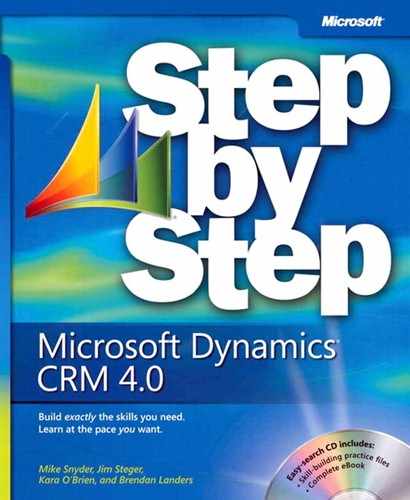Suppose you are the marketing manager for your company’s monthly product catalog. Most of the planning tasks and activities for the catalog are the same each month. Rather than leaving you to recreate all of the common information for your campaign each month, Microsoft Dynamics CRM lets you create a campaign template that can be used as the starting point for your new campaign.
The campaign template stores core details and related information about the campaign and can be used to quickly launch a similar campaign. In Microsoft Dynamics CRM, campaign templates work just like campaigns.
In this example, you will create a campaign template.
..................Content has been hidden....................
You can't read the all page of ebook, please click here login for view all page.