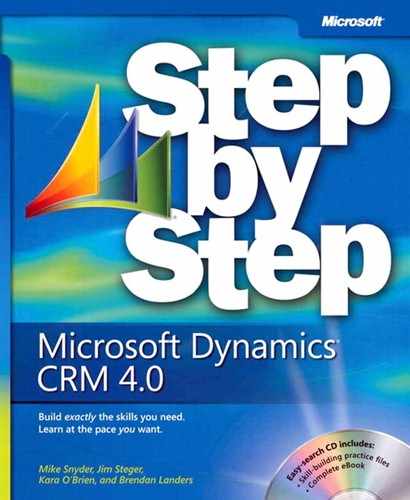Marketing campaigns can be very involved, and for complex campaigns, it can take considerable effort to enter the correct information in Microsoft Dynamics CRM. Campaign templates provide a common starting point for future campaigns and can save you time and duplication of effort when you are creating campaigns. Microsoft Dynamics CRM also provides two actions, Copy As Campaign and Copy As Template, to quickly duplicate information from an existing campaign or template. The copy action replicates all of the planning tasks, campaign activities, marketing lists, and products to your new campaign or template.
The Copy As Campaign and Copy As Template actions work similarly and can be used from either a campaign or campaign template. The key difference is the resulting output. When you use Copy As Campaign, the output will be a campaign ready for use. The Copy As Template action will produce a campaign template that can be used to create a campaign in the future. The following table can help you decide which copy action is appropriate.
Appropriate copy action | |
|---|---|
You have an existing campaign that you want to preserve for future use. | From the campaign record, use Copy As Template to create a template record that can be used for a later campaign. |
You want to create a campaign that’s similar to an existing campaign for immediate use. | From the campaign record, use Copy As Campaign to create a new campaign record that can be used immediately. |
You want to create a new campaign from an existing campaign template. | Open the campaign template and use Copy As Campaign to create the new campaign record. |
You want to create a similar campaign template from an existing template. | Open the campaign template and use Copy As Template to create a new template record. |
In this exercise, you will create a new campaign from the campaign template created in the previous section.
Note
BE SURE TO use the Internet Explorer Web browser to navigate to your Microsoft Dynamics CRM Web site, if necessary, before beginning this exercise.
In the Marketing area, click Campaigns.
Open the TEMPLATE: Product Advertising campaign template you created in the previous exercise.
In the grid toolbar, click the Actions button, and then select Copy as Campaign from the menu.
A campaign record opens, with a copy of all of the information from the originating campaign.