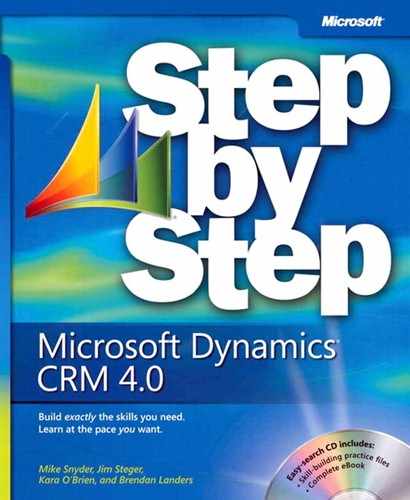When you install the practice files from the companion CD that accompanies this book, the files are stored on your hard disk in chapter-specific subfolders under DocumentsMicrosoft PressCRM4_SBS. Each exercise is preceded by a paragraph that lists the files needed for that exercise and explains any preparations needed before you start working through the exercise. Here is an example:
Note
USE the Sonoma Partners account record you created earlier in this chapter, and the Orders1.xls practice file. This practice file is located in the DocumentsMicrosoft PressCRM4_SBSWorkingAccounts folder.
BE SURE TO use the Windows Internet Explorer Web browser to navigate to your Microsoft Dynamics CRM Web site, if necessary, before beginning this exercise.
You can browse to the practice files in Windows Explorer by following these steps: