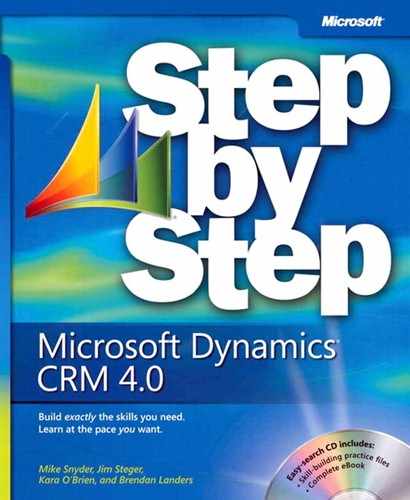Chapter at a Glance
In this chapter, you will learn to | |
✓ | Understand the difference between leads and opportunities. |
✓ | Create a lead. |
✓ | Qualify a lead. |
✓ | Disqualify a lead. |
✓ | Create an opportunity. |
✓ | Use opportunities to forecast potential sales. |
✓ | Close an opportunity. |
✓ | Reopen an opportunity. |
✓ | Convert an e-mail message to a lead. |
By now you should understand many of the basics of Microsoft Dynamics CRM and how to navigate within the software. Microsoft Dynamics CRM includes three main modules: Sales, Marketing, and Service. This chapter will take a deeper look at some of the sales management capabilities in the software. As you would expect, the sales portion of Microsoft Dynamics CRM helps organizations track and manage revenue-generating activities such as lead management, opportunity forecasting, and quotes.
In this chapter, you will learn how to work with leads and opportunities in Microsoft Dynamics CRM so that you can manage your organization’s sales data more efficiently. You will learn how to create and convert leads, in addition to creating and closing opportunities. Quotes are detailed in Chapter 7.
Important
The exercises in this chapter require only records created in earlier chapters; none are supplied on the companion CD. For more information about practice files, see "Using the Companion CD" at the beginning of this book.
Troubleshooting
Graphics and operating system–related instructions in this book reflect the Windows Vista user interface. If your computer is running Windows XP and you experience trouble following the instructions as written, refer to the "Information for Readers Running Windows XP" section at the beginning of this book.
Important
The images used in this book reflect the default form and field names in Microsoft Dynamics CRM. Because the software offers extensive customization capabilities, it’s possible that some of the record types or fields have been relabeled in your Microsoft Dynamics CRM environment. If you cannot find the forms, fields, or security roles referenced in this book, contact your system administrator for assistance.
Important
You must know the location of your Microsoft Dynamics CRM Web site to work the exercises in this book. Check with your system administrator to verify the Web address if you don’t know it.
Many CRM software systems use the terms lead and opportunity to describe different types of sales records, but sometimes these expressions can cause confusion for new users. Leads represent prospective customers that your sales representatives need to qualify or disqualify. Depending on your organization’s sales and marketing processes, leads can come from many different sources—Web site requests, purchased lists, trade shows, or incoming phone calls. Many organizations try to qualify or disqualify lead records as quickly as possible to determine whether they represent potential customers. Because lead records are not intended to be used for the long term, they use a flat data structure in which the data about an individual and his or her company reside in a single record.
Each organization defines its own lead qualification criteria, but typical qualifying questions asked by businesses include:
Is the lead located in a geographic region that we sell to?
Does the lead fit the financial profile of customers that we sell to?
Does the lead have a need or desire for our products or services?
If you determine that the lead meets your sales criteria, you convert the lead to one or more different types of records in Microsoft Dynamics CRM:
Account
Contact
Opportunity
As you learned in Chapter 3, accounts represent businesses, and contacts represent people. By using accounts and contacts instead of leads to track prospects and customers, you can model additional relationships within Microsoft Dynamics CRM to capture the various people in each account.
Opportunities represent potential revenue-generating events for your organization. Most organizations track data about a potential sales opportunity, such as estimated close date, estimated revenue, sales representative, and sales stage. You link each opportunity to an account or a contact, depending on how you want to track the potential customer. Because a single customer might purchase multiple products or services from your organization, a single customer record can be linked to multiple opportunities. Each potential sale can have its own data about the sales opportunity, and you can even have different sales representatives pursuing different opportunities for the same contact or account record. Likewise, as you work with repeat customers over an extended period of time, you continue to create multiple opportunities to represent new sales opportunities while preserving the historical opportunity data.
Tip
Use leads to track prospects that need to be qualified or disqualified. Use opportunities to track potential sales to qualified prospects or existing customers. Not every organization uses leads. For example, businesses and organizations that sell their products and services to a small, defined customer base might not use lead records at all in Microsoft Dynamics CRM.