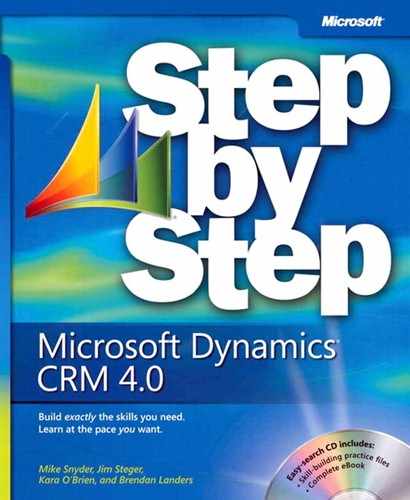The knowledge base in Microsoft Dynamics CRM is a store of useful product and service information and other resources relevant to your organization.
One objective of the knowledge base is to capture the collective "know-how" of the customer service team so that it can be easily searched and referenced by other team members when answering common customer requests.
Knowledge base articles can include any information that helps customer service representatives provide more timely and accurate customer service. Examples of article content include user guides, data sheets or schematics for products or services, frequently asked questions (FAQs), or summaries of recurring problems and their solutions.
Articles are automatically moved through a workflow as they are published in Microsoft Dynamics CRM. As they are reviewed, articles are moved between three queues: Draft, Unapproved, and Published.
Only customer service managers have the right to publish articles into the knowledge base so that they can be searched by other users, but customer service representatives can contribute to the knowledge base by creating and submitting articles for management approval.
Only published articles are available to other members of the organization. Articles with Draft or Unapproved status cannot be searched or accessed by other users.
Knowledge base articles can be searched by title, keywords, text, subject, and article number. The knowledge base search screen can be accessed from the Workplace or Service pages in Microsoft Dynamics CRM.
Microsoft Dynamics CRM includes several templates to provide a framework for the layout and content of knowledge base articles. Customer service managers can create or modify article templates in the Settings section if additional information is needed on templates.