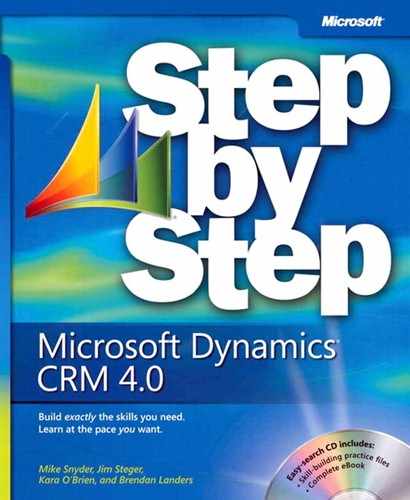Just as you can add and remove multiple members to a list by using an Advanced Find query, you can also use this same technique to evaluate which members should be kept on a list. The evaluation option provides you with the ability to easily update a marketing list based on a query. This option does not add new members based on the results, but it does remove any members from the list that don’t match the search criteria.
For instance, let’s assume you have a list of all contacts who reside in the state of Illinois. If some of the members added previously have moved and no longer live in Illinois, you will need to remove them from the list manually.
In this exercise, you’ll evaluate the marketing list members for the Illinois Contacts list used in the previous section to ensure that only those contacts with an Illinois address are included in the list.
Note
USE a user account that has the Marketing Manager security role or another role with privileges to manage marketing lists.
BE SURE TO use the Internet Explorer Web browser to navigate to your Microsoft Dynamics CRM Web site before beginning this exercise.
In the Marketing area, click Marketing Lists.
Double-click the Illinois Contacts marketing list created earlier in this chapter.
In the left navigation area, click Marketing List Members.
Click the Manage Members button.
In the Manage Members dialog box, click Use Advanced Find to evaluate members.
Click OK. In the Evaluate Members and Update Marketing List dialog box, create the same query used in a previous section to find all active contacts who reside in Illinois.
Verify that at least one contact is returned in the results. Then, below the results view, click Keep all the members returned by the search from the marketing list, and click Update Marketing List.