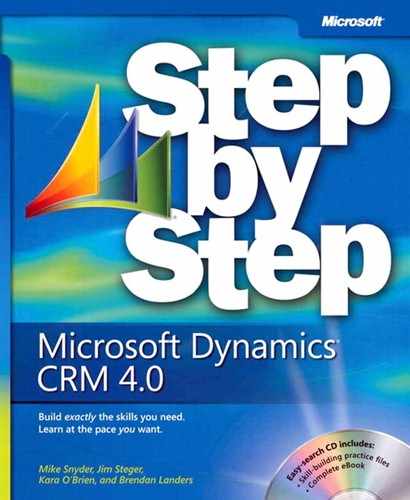Microsoft Dynamics CRM also allows you to easily create new opportunities directly from the members’ grid of a marketing list that has account or contact members. You can select up to the number of records displayed in the grid, but each opportunity created using this approach will have the same entered values (such as Topic). For lists that contain lead members, you can convert leads to opportunities by using the Convert Lead action.
Continuing the example from the previous section, a marketing manager could use this feature to create opportunities for the sales team to track each prospect that attended the sales event.
In this exercise, you will create new opportunities for selected members of a marketing list.
Note
USE a user account that has the Marketing Manager security role or another role with privileges to create opportunities.
BE SURE TO use the Internet Explorer Web browser to navigate to your Microsoft Dynamics CRM Web site before beginning this exercise.
In the Marketing area, click Marketing Lists.
Double-click the Illinois Seminar Invites marketing list created in the previous section.
In the left navigation area, click Marketing List Members.
In the grid, manually select the individual members for which you will create new opportunities.
In the grid toolbar, click the More Actions button, and then click Create Opportunities on the menu.
In the Create New Opportunities dialog box, complete all required fields.
Click Create.