 Sharing in the Living Room
by Mary Plummer, Richard Harrington, Michael Wohl, Michael E. Cohen
Apple Training Series: iLife ’09
Sharing in the Living Room
by Mary Plummer, Richard Harrington, Michael Wohl, Michael E. Cohen
Apple Training Series: iLife ’09
- Table of Contents (1/3)
- Table of Contents (2/3)
- Table of Contents (3/3)
- Getting Started (1/2)
- Getting Started (2/2)
- iPhoto: Great Pictures Made Easy
- Lesson 1 Importing and Organizing Your Photos
- Shooting Photos
- Grasping the Technical Details
- Opening iPhoto for the First Time
- Connecting Your Camera to iPhoto
- Importing Photos from a Camera or Card
- Importing Selected Photos
- Importing Photos from a Memory Card
- Importing Video from a Camera
- Importing from Applications
- Importing Photo Files
- Viewing Events
- Looking at Event Key Photos
- Skimming an Event
- Navigating the Viewing Area
- Zooming In
- Viewing the Entire iPhoto Library
- Organizing Your Events
- Choosing Meaningful Event Titles
- Adding Event Descriptions
- Changing an Event’s Key Photo
- Splitting Events
- Merging Events
- Reordering Events
- Moving Photos Between Events
- Creating a New Event
- Identifying Photos with Faces
- Manually Identifying Faces
- Automatically Identifying Faces
- Identifying Missing Faces
- Identifying Photos with Places
- Placing Photos
- Creating a Place
- Lesson Review
- Lesson 2 Reviewing and Improving Your Photos
- Comparing Photos
- Rating Your Photos
- Assigning Keywords to Your Photos
- Searching Your iPhoto Library
- Searching with Text
- Searching by Date
- Searching by Keyword
- Searching by Rating
- Hiding Unwanted Photos
- Throwing Photos Away
- Cropping Photos
- Straightening Photos
- Touching Up Photos
- Enhancing Photos
- Removing Red-Eye from Photos
- Retouching Your Photos
- Applying Adjustments to Improve a Photo
- Adjusting Exposure and Levels
- Adjusting Contrast and Definition
- Adjusting Highlights and Shadows
- Adjusting Saturation
- Adjusting Temperature and Tint
- Adjusting Sharpness and Noise
- Using Effects
- Lesson Review
- Lesson 3 Sharing Your Photos
- Making a Photo Album
- Changing an Album’s Contents
- Arranging an Album’s Photos
- Creating Empty Albums
- Organizing Your Albums with Folders
- Changing the Order of Albums
- Making a Smart Album
- Setting a Date Range for a Smart Album
- Putting People in Their Place with a Smart Album
- Displaying Photos as a Screen Saver
- Sharing Photos on Your Local Network
- Emailing Photos
- Syncing Photos to an Apple Device
- Making a Slideshow
- Customizing a Slideshow
- Exporting a Slideshow
- Sharing Photos in MobileMe Gallery
- Sharing Photos with Flickr
- Sharing Photos with Facebook
- Sharing Facebook Tags with Faces
- Lesson Review
- Lesson 4 Publishing Your Photos
- Lesson 1 Importing and Organizing Your Photos
- iMovie: Making Great Movies
- Lesson 5 Instant Moviemaking: Creating Your First iMovie
- Opening iMovie
- Managing Events
- Rejecting Footage
- Marking Favorites
- Building a Project
- Creating a New Project
- Adding More Clips
- Rearranging Clips
- Adjusting Clips
- Precision Editing
- Finishing Your Movie
- Improving Color
- Adding Transition Effects
- Adding Audio
- Using Themes
- Customizing Your Theme
- Customizing Transitions
- Modifying Titles
- Adding a Map
- Lesson Review
- Lesson 6 Tell All the World: Sharing and Publishing Your Movie
- Sharing Right Here, Right Now
- Playing Movies Full Screen
- Switching Between Projects and Events
- Sharing at School
- Sharing to iTunes
- Sharing to the Whole World
- Sharing to YouTube
- Sharing to the Whole World At Better Quality
- Sharing to Your MobileMe Gallery
- Sharing with Your Collaborators
- Sharing to the Media Browser
- Finding Movies in the Media Browser
- Making Changes After Publishing
- Sharing in the Living Room
- Adding Chapter Markers
- Exporting a QuickTime Movie
- Lesson Review
- Lesson 7 Making Your Masterpiece: Shooting and Importing Video
- Shooting to Edit
- Covering a Scene
- Looking for Story Structure
- Moving the Camera
- The Lingo of Motion
- Justify Any Movement
- Fix It Later
- Recording Sound
- Bringing It Home
- Understanding Video Formats
- Finding a Happy Medium
- Importing Movie Files
- Capturing from a Flip Camera
- Getting Footage from iPhoto
- Capturing from iSight
- Preparing Your Footage
- Adding Keywords
- Filtering Events
- Lesson Review
- Lesson 8 The Cutting Edge: Advanced Editing Techniques
- Lesson 9 Hollywood, Here I Come: Creating Visual Effects
- Creating a Polished Opening
- Adding a Still Image from iPhoto
- Adding a Title
- Applying Video Effects
- Adding a Single-Point Map
- Playing a Clip Backwards
- Changing Clip Speed
- Creating a Freeze Frame
- Adding Transitions
- Color Correction
- Stabilizing Your Clips
- Using Green-Screen Shots
- Performing a Green-Screen Edit
- Lesson Review
- Lesson 10 If Seeing Is Believing: Working with Audio
- Lesson 5 Instant Moviemaking: Creating Your First iMovie
- GarageBand: A Musical Sampler
- Lesson 11 Learning to Play Music with GarageBand
- Opening GarageBand
- Connecting Musical Instruments to Your Computer
- Connecting a MIDI Instrument to the Computer
- Learning to Play Guitar or Piano
- Taking a Guitar or Piano Lesson
- Exploring the Interface
- Navigating Between Lesson Sections
- Customizing the Lesson Workspace
- Tuning and Recording During a Lesson
- Changing a Lesson Mix
- Downloading Additional Learn to Play Lessons
- Taking an Artist Lesson
- Lesson Review
- Lesson 12 Jamming with a Virtual Band
- Selecting a Musical Genre
- Navigating and Controlling Playback
- Auditioning Virtual Musicians (Instrument Parts)
- Mixing Instruments in Magic GarageBand
- Setting Up Your Instrument
- Adding an Instrument
- Recording a Part
- Opening and Saving the Song in GarageBand
- Sharing Your Finished Projects
- Sharing with iLife Applications
- Exporting Projects to iTunes
- Setting GarageBand Preferences for iTunes
- Evaluating the Song’s Output Level
- Sending a Song to iTunes
- Lesson Review
- Lesson 13 Creating an iPhone Ringtone
- Lesson 11 Learning to Play Music with GarageBand
- iWeb and iDVD: Publishing with iLife
- Lesson 14 Recording a Podcast
- Creating a New Podcast Project
- Showing and Hiding the Podcast Track, Browser, and Editor
- Choosing Podcast Recording Equipment
- Exploring the Vocal Track Presets
- Project Tasks
- Working with Music and Sound Effects
- Editing the Podcast
- Adjusting a Recorded Track
- Importing a GarageBand Project
- Working with Automation Curves
- Working with Artwork and Markers
- Adding Artwork to the Media Browser
- Adding Episode Artwork to the Project
- Adding Artwork to the Podcast Track
- Resizing and Cropping Artwork
- Viewing Marker Information
- Adding a URL to a Marker
- Adding Episode Info to a Podcast
- Lesson Review
- Lesson 15 Publishing a Website
- Deciding the Site’s Purpose
- Choosing a Theme
- Making the Homepage
- Modifying the Header
- Adding Your Photos to the Page
- Adding Text to the Page
- Building a Photos Page
- Adding Pictures and Other Content to the Page
- Adding a Movie Page
- Adding a Map to a Blank Page
- Publishing the Site
- Publishing Your Website to MobileMe
- Publishing Your Website via FTP
- Publishing to a Folder
- Lesson Review
- Lesson 16 Creating a Blog and Podcast
- Making the Homepage
- Modifying the Browser Background
- Modifying the Page Background
- Modifying the Header
- Adding Your Photos and Graphics to the Page
- Adding Text to the Page
- Building a Blog
- Formatting the Archive and Page
- Creating Entries
- Creating a Video Post
- Making a Podcast
- Matching the Podcast Section to Your Site’s Style
- Refining and Archiving Your Entries
- Publishing the Site
- Adding the Podcast to iTunes
- Lesson Review
- Lesson 17 Making a DVD
- Lesson 14 Recording a Podcast
- Index
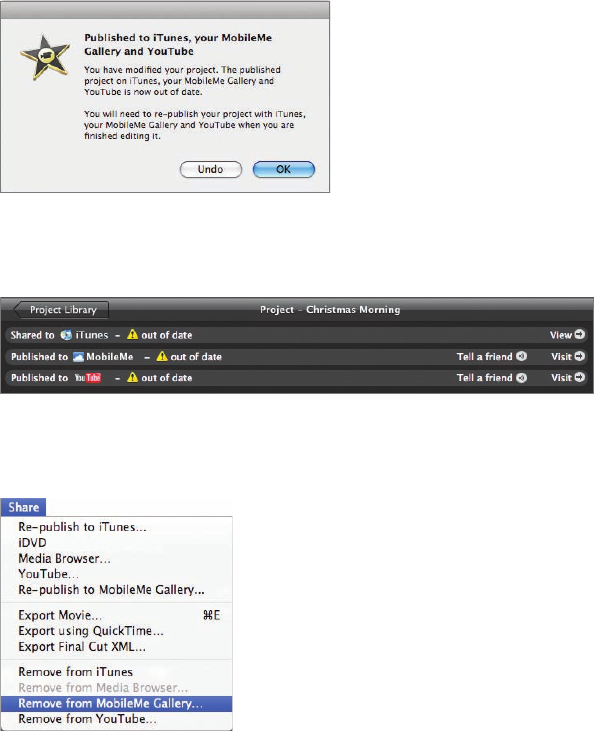
Making Changes After Publishing 215
Making Changes After Publishing
If you attempt to make changes to your project after you’ve already shared it,
iMovie will try to stop you.
If you ignore the warning and make changes anyway, iMovie adds an “out of
date” warning on the “Published to” bars at the top of the Project Browser.
At this point you have two options: Re-publish the movie or remove it from
the published site.
Choosing “Remove from iTunes” will remove the movies from your iTunes
playlist, delete the files from your disk, and remove the “Shared to” bar from the
Project Browser. Choosing “Remove from MobileMe Gallery” will remove the
movie from that site, and so on.
-
No Comment
..................Content has been hidden....................
You can't read the all page of ebook, please click here login for view all page.