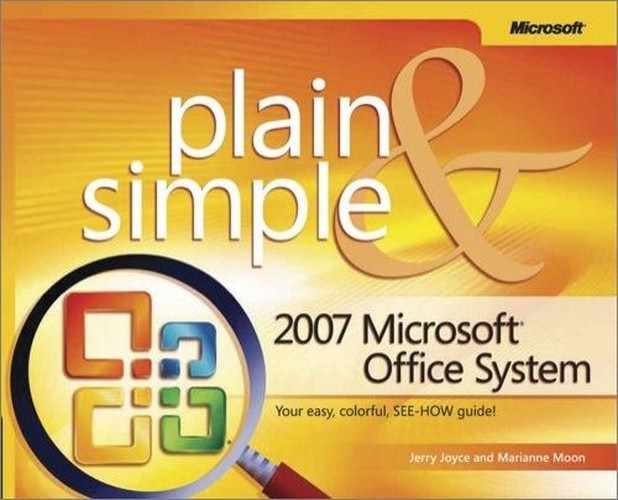In this section of the book, we’ll discuss the various programs in the 2007 Microsoft Office System—their similarities and differences, and the ways they work separately and together. Depending on which version of Office you’re running, you might have some or all of the programs installed on your computer. All the Office programs have elements in common, but there are two big differences that you’ll notice right away. Some programs use the new design, which features the Ribbon and the command tabs and does away with all the menus and toolbars except for one solitary menu and one lone toolbar. Other programs use the menu-based design that you’re familiar with if you’re an Office aficionado, and one program—Microsoft Outlook—uses a combination of both designs. We’ll describe on a case-by-case basis the different ways in which each program works.
We’ll take a quick look at the basics that are common to all the Office programs: dialog boxes that you use to choose among various options; shortcut menus that appear when you right-click an item; keyboard shortcuts that speed up your work; the Office Clipboard and the Windows Clipboard that you use to cut, copy, and move text from one place to another; the Help system; and, of course, the process of saving your work. You’ll also find a listing of Office’s many file formats.
Here’s a listing of the most common programs in the 2007 Microsoft Office System, with a brief description of each program’s purpose. Depending on which version of Office 2007 you have and whether you purchased any additional Office programs, you might have some or all of these programs installed on your computer. Take a look at the different designs for the programs. Microsoft Word, Excel, PowerPoint, and Access all use the new Ribbon design, with tabs to display the different tools for specific types of tasks. Microsoft Publisher and the Office Tools programs use the more traditional menu-based design. Microsoft Outlook is a hybrid—some of its parts use the traditional design and others use the Ribbon design. As you become familiar with the different designs, you’ll find that it’s easy to understand the way the programs work as you switch from one to another.
Microsoft Office Access is a relational database program for storing, retrieving, and analyzing data.
Microsoft Office Excel is a worksheet program for organizing, analyzing, and graphing data.
Microsoft Office Outlook is an e-mail program and a great way to manage your contacts, tasks, and schedules.
Microsoft Office PowerPoint is a program for developing and presenting electronic slide shows with accompanying lecture notes and supporting printed handouts, to be shown on a computer screen, projected onto a screen, or displayed on the Web.
Microsoft Office Publisher is a desktop publishing program for intricate placement of text and graphics on the printed page or on the Web.
Microsoft Office Word is a powerful word processing program for doing everything from writing a letter to writing a novel to creating mass mailings.
Microsoft Office Tools are programs you can use in conjunction with the main Office programs:
Microsoft Clip Organizer provides easy access to Clip Art and similar content.
Microsoft Office 2007 Language Settings control the languages identified and used in your programs.
Microsoft Office Diagnostics provides a suite of diagnostics to determine the source of problems when Office isn’t performing correctly, and either fixes the problem or provides information so that you can figure out how to fix it.
Microsoft Office Picture Manager organizes and creates quick access to your pictures.
Microsoft Office Document Imaging and Microsoft Office Document Scanning scan and view documents and recognize text in scanned images and faxes.