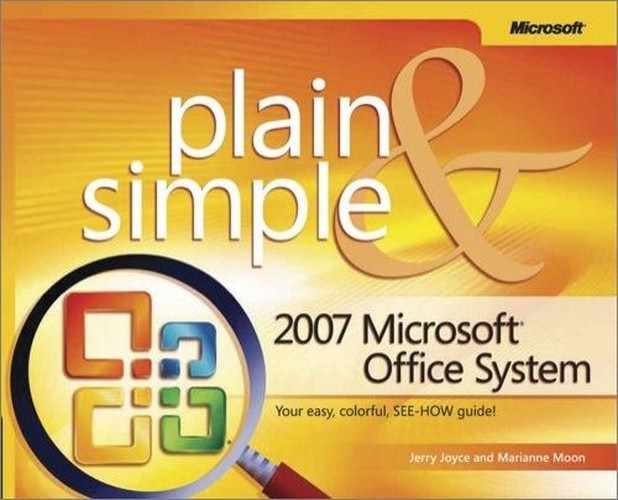Microsoft Word, Excel, PowerPoint, and Access use some file formats that are different from those of previous versions, but whether or not to use them is your choice. If you decide not to use the new formats, however, be aware that you won’t be able to use some of the programs’ very cool new features. Review the descriptions of the formats used in Word, Excel, and PowerPoint to see which formats work best for you. To see the list of all available formats, choose Save As from the Office menu, and, in the Save As dialog box, scroll through the Save As Type list. To see a description of the Access file format choices, see "Access File Formats".
Document, Workbook, or Presentation: This is the new format that enables all of the programs’ new features. Files in this format can’t be opened in earlier versions of their respective programs unless you’ve downloaded and installed a special translating filter program. The new format has the standard file extension with an added "x" (for example, .docx, .xlsx, .pptx).
Macro-Enabled Document, Workbook, or Presentation: This is the same format as the Document, Workbook, or Presentation format, except that it contains macros.
XML Document or Presentation: This is a plain Text file that includes all the text and the XML coding. This format is used primarily in a corporate setting where transforms are created to extract and/or reformat information that will be stored for reuse.
Word, Excel, or PowerPoint Template: This new form of template also enables the new features of the program.
Word, Excel, or PowerPoint Macro-Enabled Template: This is the same format as the Template format, except that it can contain macros.
Word, Excel, or PowerPoint 97–2003 format: This is the binary file format used in previous versions of these programs. Although it provides compatibility with earlier versions, saving in this format disables some of the advanced features of the 2007 programs.
Word, Excel, or PowerPoint 97–2003 Template: This is the binary file format for templates used in previous versions of Word.
Single File Web Page: This format creates a Web page and stores all the graphics in the same file.
Web Page: This format creates a standard HTML-format Web page whose graphics are stored in a separate folder.
Rich Text Format: This is a binary file that contains the text and formatting information but little else. It provides compatibility with many programs.
Plain Text: This text file contains only the text of the document and no formatting.
Many Office programs have their own special formats. Excel has a new Binary Workbook format that enables the new features and is optimized to speed your work. Word has a Web Page Filtered format that creates a standard HTML-format Web page but deletes Word-specific information that isn’t needed to display the Web page. In PowerPoint, you can save the file as a PowerPoint show, with or without macros. In most cases, however, you’ll probably want to use the default 2007 file formats.