Adding Events
You can add events to your calendar by tapping the New event button ![]() on the upper-right corner of the screen. You’ll need to fill out the options shown in Figure 10–4.
on the upper-right corner of the screen. You’ll need to fill out the options shown in Figure 10–4.
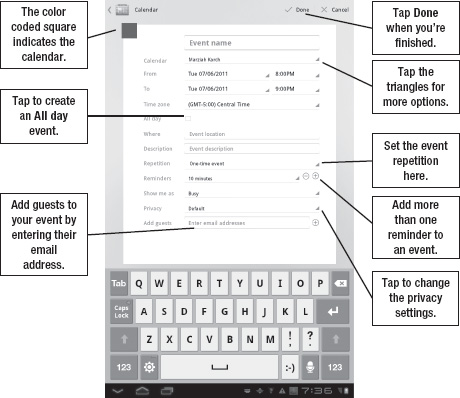
Figure 10–4. Adding a new calendar event in Honeycomb
Just as in other apps, the triangle on the bottom-right corner of a field indicates you have additional choices. Simply tap it to view your options. A Plus or Minus button with a circle indicates a field you can add more of or delete. For instance, you can create multiple reminders for a single event by clicking the Plus button for that field.
I do this sometimes for something important, such as a presentation. I set one reminder for the day before, one for the morning of, and one for fifteen minutes before the event. That way, I remember to dress for the occasion and bring all my materials.
You’ll also want to pay attention to the time zone of the event if it occurs somewhere other than your current location. Tap Done once you’re finished adding the event or Cancel if you change your mind.
