Alternative Browsers
You’re not locked into the Android browser. You can download alternatives through the Android Market, and you can even set those alternatives as your default browser. Dolphin HD is probably the best alternative browser for Honeycomb tablets, and Opera is a great choice for smaller tablets. Firefox also offers a tablet browser, and it includes the ability to add features through extensions. Figure 12–7 shows the Dolphin HD browser, which is available from the Android Market at http://goo.gl/sgU8q.
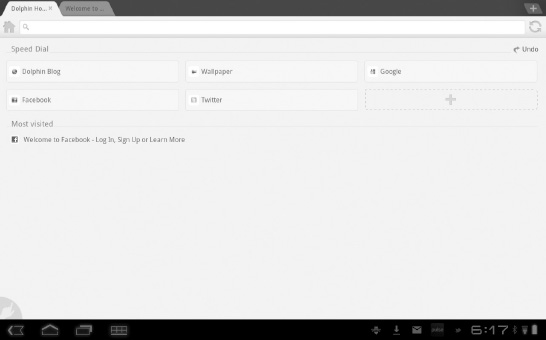
Figure 12–7. The Dolphin HD browser
Dolphin HD lets you use gestures to navigate. For example, you can trace the letter “N” to open a new tab. It’s also very customizable, and it includes a variety of plug-ins (some of which may work better on some tablets than others).
One feature that makes Dolphin HD a great alternative for Honeycomb users is that it lets you easily set your User Agent from the Settings menu. Not only can you set it to view websites as a desktop browser, but you can also set it to iPad (since more websites have been optimized for iPad display) or a custom value.

Opera is a popular choice for smaller tablets because it has easy-to-use large icons for bookmark browsing. However, it’s still not optimized for larger tablets at the time of writing, and it doesn’t allow you to change your User Agent. Mozilla Firefox is also available in a mobile version, but it is still relatively new to Android, and reviewers have complained that it is slow and unreliable.
