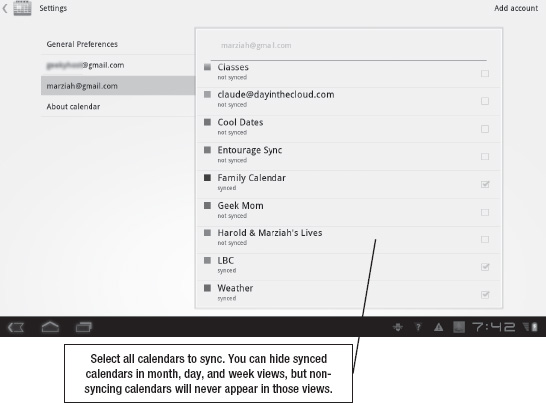Changing Your Calendar Settings
You don’t have control over all the Web options, but there are a few settings you may want to change in the Calendar app. From the Day, Week, or Month view, press the Menu button  on the upper-right corner of the screen, and then go to settings. As Figure 10–6 shows, you have options for both general settings and account settings. You can also use this option to add an account. For more details on adding accounts, refer to Chapter 4: “Syncing with Google Accounts.”
on the upper-right corner of the screen, and then go to settings. As Figure 10–6 shows, you have options for both general settings and account settings. You can also use this option to add an account. For more details on adding accounts, refer to Chapter 4: “Syncing with Google Accounts.”
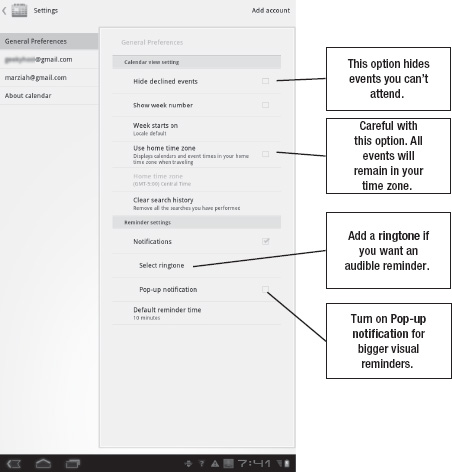
Figure 10–6. General preferences
Tap an individual Google account to change the specific calendar settings, as shown in Figure 10–7. Individual accounts simply allow you to change which calendars sync with your account. You can pare down unnecessary calendars to save on battery life and data usage.