Activating Your Google Account
You have three basic choices when selecting a Google account to use, as shown in Figure 4–1. You can use a Google Account you've already created, you can create one when you first activate your new tablet, or you can skip that process and add a Google Account later. Once you've activated your tablet, you can also go back and add or create multiple Google Accounts; so if you have one email for home and another for work, it's no problem.

Figure 4-1. Register for a Google Account when you register your tablet
When you first activate your tablet, you'll face two more choices that will affect how your tablet works with your Google Account. The first choice, shown in Figure 4–2, is whether to allow Google to back up and restore data using the information from your Google Account.
What does this mean? If you've logged into Google and stored contacts, sent Gmail messages, or created events in Google Calendar, you'll get that information on your phone. However, the real magic happens if you own an Android phone or another tablet. In that case, restoring from your Google Account means that your tablet will start downloading copies of the compatible apps you've installed on your other device.

Figure 4–2. Back up and restore settings
The second choice is whether to allow Google to use your device to track your location. The iPhone 4 ran into trouble for tracking a user's location without asking and storing it from the time of the phone's activation. Android devices track locations, too, but they ask permission, as shown in Figure 4–3.
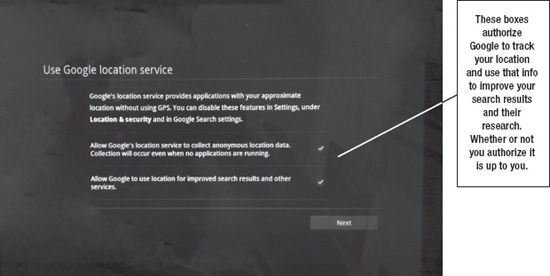
Figure 4–3. Granting permission to use location services
By default, both options are checked; however, you can disable one or the other if you're uncomfortable. The first option is probably the most lenient in terms of privacy: “Allow Google's location service to collect anonymous location data. Collection will occur even when no applications are running.” It all comes down to whether you trust Google to use your location data wisely.
The second option is whether to allow Google to use your location to improve search results. This means that, when you search for a product or location, Google can tell you if it's nearby.
