Choosing a Twitter App
The Android Market is full of Twitter apps for Android. That’s good news for consumers because it means you can try out many apps and decide on the feature set that you like best. One of the things you may want to explore is how well a given app takes advantage of the extra space on your tablet. Right now, there aren’t many apps that do more than display a larger version of their phone version. Even the official Twitter app is guilty of this. However, many of these third-party alternatives still offer features you can’t get from the official app. Interesting features to look for include the following:
- Delayed Posting: The HootSuite service allows you to schedule tweets ahead of time. This is important if you’re tweeting to promote a business or a blog, and you want to maximize your impact.
- Multiple Accounts: Most third-party Twitter apps let you manage more than one Twitter account, and many of them also allow you to manage Facebook and other types of accounts.
- Cross Posting: Many Twitter apps allow you to post the same message across multiple accounts and multiple types of accounts, so you can catch your Facebook and Twitter friends with the same announcement.
- Alerts: You can find apps that offer enhanced alerts, such as when your user ID or a specific subject is mentioned.
In the rest of this section, we’ll look at a few popular apps for Twitter and their features.
Seesmic is both a desktop and mobile Twitter app. It allows you to register multiple Facebook, Twitter, Twitter proxy, Saleseforce, and Google Buzz accounts; and then cross-post between them, as shown in Figure 15–4.
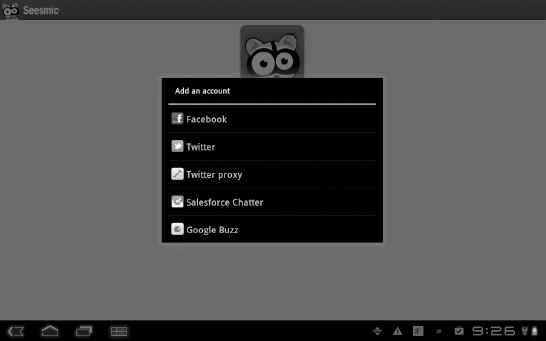
Figure 15–4. The Seesmic app for Android
Tweetdeck is both a desktop and mobile app, and the company was purchased by Twitter, so its features may be folded into the official app at some point. Tweetdeck allows posting to multiple types of accounts and easy picture posting. The desktop version of this app also features sophisticated search capabilities.
Unfortunately, the Android-version of this app is still stuck in a vertical layout mode. On the other hand, this isn’t an issue if you type with your thumbs.

Of all the ways to access Twitter on your Android tablet, my favorite is still the HootSuite service. It’s a Web-based service, so you only have to register each account once, but HootSuite will remember all your IDs across all your desktops and mobile devices. In addition to offering the ability to post to multiple Twitter accounts, built-in URL shortening, and easy picture posting, HootSuite also allows you to schedule tweets for later. HootSuite comes in both free and paid versions. Figure 15–5 shows the free version.
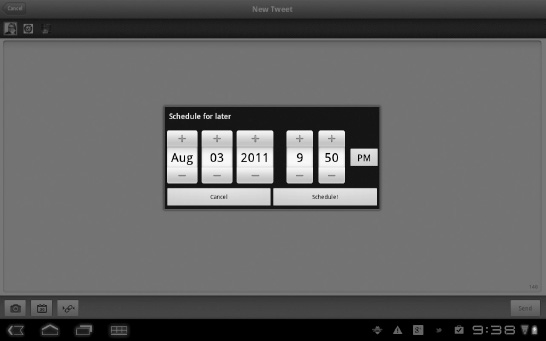
A few other apps worth examining include Twicca, Twidroyd, and Tweetcaster.
